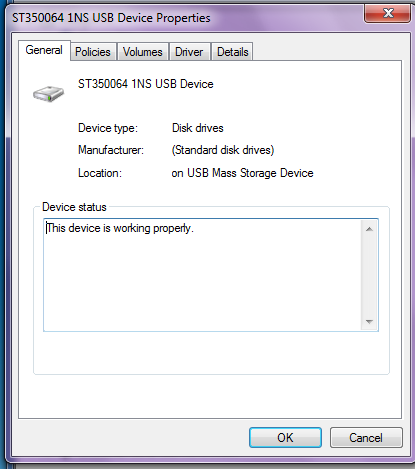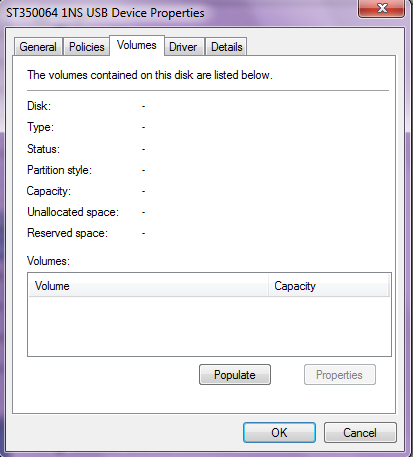New
#1
Trying to read SATA drive from XP PC on Windows 7 PC
My XP PC died. I bought a new Windows 7 PC and want to transfer my data from my old 500GB SATA drive (S: drive on my old PC - I used it for data only - not my boot drive).
I bought a USB converter, plugged the drive into a USB port. The drive is recognized, but my PC doesn't see any volumes or anything else. It says its working properly.
How can I get access to my files? Any help would be greatly appreciated.


 Quote
Quote