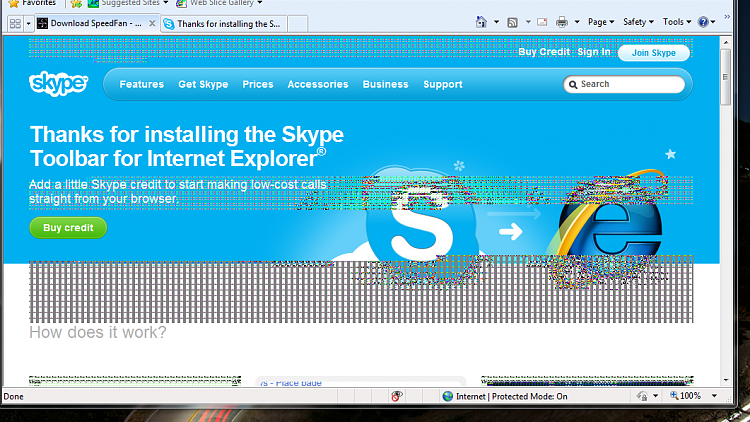New
#1
Can a bad graphics card cause programs to crash?
Can a bad graphics card cause, say, a video game to crash (with audio glitches) followed by numerous graphical glitches? This happened to me last night when playing StarCraft II. It was followed by video glitches and multiple programs crashing. I am running Prime 95 right now to do a stress test on my system to rule out my CPU, ram, and mobo.
Attached is a screenshot of the glitches I was getting. If a glitch was rendered in a window, it would stay with the window if I dragged it around, etc.


 Quote
Quote