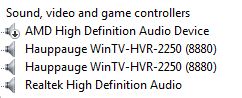New
#1
issue i can disable a douple Controller High Definition Audio
Hi
i update my ati drivers and the realtek high definition drivers
i have 2 Controller High Definition Audio
and i can not disable one
one is for realtek
the other is of the video card
i disable it
reboot and it's enabled again
please help me?
thanks
ps i remember under xp i was able to disable the ati audio codec
under w7 , at every reboot , re-enable the second High Definition Audio
here is disabled




 Quote
Quote