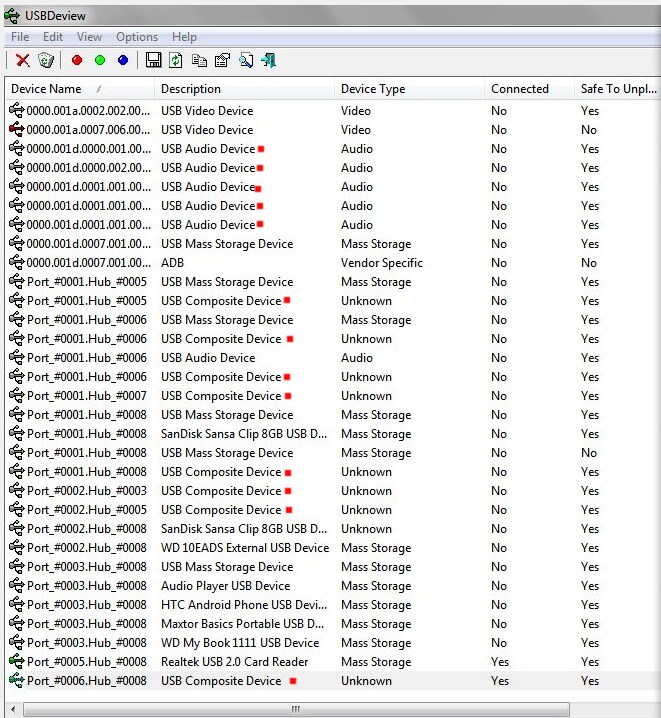New
#1
USB Device already in use - but nothing plugged in?!
Hi,
Firstly, sorry if this is in the wrong section, I wasn't sure which one to post this in.
This problem is driving me crazy, I've done everything I can think of to solve it but nothing has worked so far.
I am trying to plug in and use my USB midi controller, Akai's MPD32. It should just plug in and work, no drivers to install, just simple plug and play. It used to work but something is not working now.
When it is plugged in I don't see the device icon in the tray but I can see it in Device Manager and Devices & Printers, both say it is working properly although it is listed as an audio device, which I don't know is how it should be as it is a midi controller, no audio is used. The device has power to it as well.
However, when I try to do anything with it I get errors. There is an editor specially made for this controller called Vyzex. When I try to use this it says:
"Can't open Midi Out Port Akai MPD32.
Driver may already be in use"
Then:
"Can't open Midi Out Port MIDIOUT2 (Akai MPD32).
Driver may already be in use".
It then asks me to select the input port, which shows the MPD32 ports but when I select one it says that the drivers are already in use - but I have nothing connected!
I try with MIDIOX (and midi monitor program) and it says "Undefined external error" when I try to select the midi port for MPD32.
My music program (Ableton Live 7.14) sees the MPD32 but the ports are greyed out, meaning it's not working for some reason. Ableton receives no midi data from the device.
I have no idea what is using the driver or USB ports. I have tried all ports. I used USBDeview to see what was being used and there is a "USB Composite Device" in use but I have no idea what this is, there is nothing plugged in. I have attached a screenshot of this with the device details in case this helps.
I have also tried disabling my integrated webcam as I heard that Logitech can cause conflicts (mine isn't Logitech I don't think) but this didn't help. I have also attached a screenshot of the Device Manager.
Pulling my hair out with this. I really don't know what else to try.


 Quote
Quote