New
#1
2 Extra Storage Devices?
-
-
New #2
I believe the E and Q drives are part of your main drive. Partitions of the physical drive the C drive is on.
The H drive is a USB stick.
Not sure why the Q drive is not accessible other then it is a small partition and it is not formatted. But then it shouldn't show up.
The E drive is a normal system partition but it is usually at the front of the drive and normally does not have a drive letter assigned to it. Win 7 creates this area to store the BOOT loader files and some other system files.
Open Disk Management and post a screen shot of that.
-
New #3
-
New #4
-
New #5
-
New #6
By process of elimination, I believe "Q" is the recovery partition of your Seagate backup drive, the hashed-out 12gb one. "E" is also part of this drive. I don't know why or how those partitions are showing up in explorer, especially since Q isn't usable (hence the hash-out).
-
New #7
-
New #8
Didn't happen to install Office 2010 with the "Click to Run" option enabled did you? If so that would be where the mysterious drive Q came from,
Mystery Drive (Q:)
Office 2010 Drive Q
Drive E is exactly what it says it is. You can delete it if you want,
System Reserved Partition - Delete
A better idea might be to go into Disk management and remove the drive letter for it and then you won't see it in Explorer.
-
New #9
At one time was there only one physical disk in this system?
It looks like you added a drive and installed the OS on it. The Drive that has the C partition and the hidden (No drive letter) 100MB system reserve partition.
And the other drive was originally in the system with the 12GB Recovery partition, the second System Reserve partition Drive E, and then those other 2 partitions F & G.
Is that the way it was/is.
Oh and I think the Q drive you see in Win Explorer is the 12GB recovery partition. Although in Disk management I don't see anything with a Q. But if that recovery partition isn't marked Hidden Win Explorer might assign a drive letter to it.
In any event everything looks normal to me. There are no extra storage devices. Just a bunch of partitions that don't need to be there and misaligned drive letters ( I hate when CD/DVD drives are before the hard drives).
You might think about redoing your drive/partition setup
-
New #10
Related Discussions


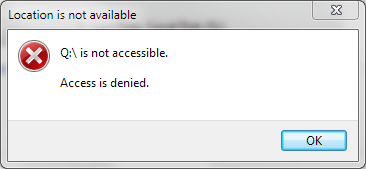

 Quote
Quote

