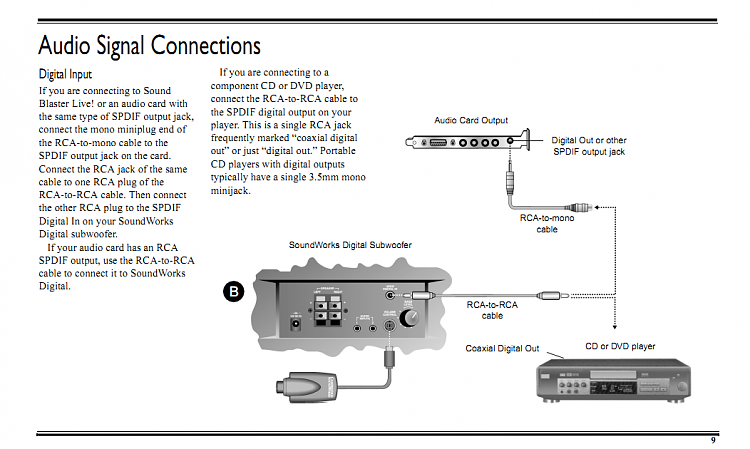New
#1
Old Speakers Not Working?
I have some older speakers, Soundworks Digital 2.1, from my last computer dated 2001.
I tried to plug then into my new computer but no sound comes out, the plug looks different also on the old speaker output.
I would like to get them cranking again as they are nice and the speakers from the monitor are just enough to get by but just won't make it as some videos are not loud enough and I like to raise the roof from time to time.
Hopefully I can get some more life out of them.
Any ideas or help would be appreciated.



 Quote
Quote