New
#21
Chassis Fan Control
-
-
New #22
Yours might but if I'm reading the manual for Un4GiVeN78's motherboard, it will only control fans connected to the 4 pin headers,
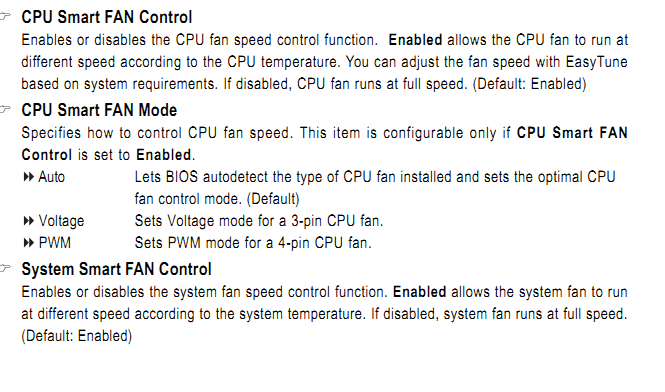
which would leave any fans connected to either of the 3 pin headers running at full speed.
whereas yours (and mine for that matter) has Asus' Q-Fan option which does allow for. Also not to say it isn't possible, but do you really think that the PWR_FAN header would have any kind of fan control on it? Not sure that it would be a good idea to let anything other than the power supply itself regulate its fan. Then again when was the last time you saw a power supply that had its fan connected to the motherboard?
-
New #23
-
New #24
Well I'm really not sure what that PWR_FAN header if for. IMHO it certainly isn't for the power supply fan. They are all internal to the PSU with there own internal speed control and temp sensor.
Honestly I haven't seen a PSU with a external wire for fan control or power in a long time, if ever.
-
New #25
Hmm.. you're killing me guys
I can see from the M.B. manual that when Enabled allow system to run the FAN according system temp. It's already Enabled and running @ maximum speed which means my system temp. may be too hot so that the system run it @ full speed. Here's a screen shot of PC temp.
-
New #26
Or
maybe Enabled working like Disabled they both work @ max speed and it's all pretending
-
New #27
Bytheway, I think my PSU (OCZ 600 WATT) is frying because i tried to replace its fan because of noise coming from it, but the store guy told me that the stock fan is the best fan already and there's no any silent replacement and he gave me " AKAI BLUE " something like spray and when i used it on the PSU fan it made the sound much much louder.
Moreover SpeedFan showing i have 79 degree temp(look at the screen shot i sent earlier) on a piece of my PC and i think that's the PSU.
So, maybe the system fan is running @ max speed coz of it. idk
Thanks guys for your help i appreciate it all
-
New #28
Some PSU's have a fan header wire that connects to the motherboard so that you can monitor the PSU fan. It doesn't control the fan, just allows you to monitor it.
I bought a silverstone fan controller for my machine and my fathers machine to control the fans.
Newegg.com - SILVERSTONE FP33-B Controller, Panel
Amazon.com: SilverStone FP33B Aluminum 3.5-Inch Drive Bay/Expansion Slot with Independent Fan Controllers (Black): Electronics
-
New #29
[QUOTE=Un4GiVeN78;1342922]Good luck with that.
Plug it directly into the motherboard... and if you've got the same BIOS version as me, you should have some full-on AI fan control settings. check out the photos attached for how I have my baby set up. (the fans are dead silent... two of them are 120mm's, one is 80mm)
Take note of the bottom settings, they affect ALL of my fans for some odd reason
My MoBo is also GigaByte
-
Related Discussions



 Quote
Quote