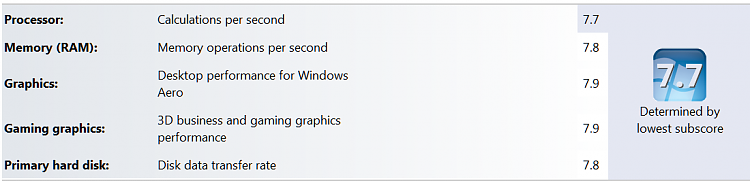New
#1
Which Drive Primary
Just finished build for Son No. 3 last night (Specs below). He had his friends over today and when I got home he asked how come the SSD is so slow..... Of course my answer was that it's very fast but .... ya know kids ... "my friend said his HD gets 5.9. I bet him a dollar that it would get a 7 ..... I lost :)
I'm not much concerned about WEI but I ran the test myself and got:
Processor 7.8
Memory 7.8
Graphics Desktop 7.9
Graphics Gaming 7.9
Primary Hard Disk 5.9
I gotta wonder how he wound up with a score I could get from any HD. So I ran the disk portion again via the winsat disk -v and, it would seem from what's "in the little black box" that it runs the test on Disk 1 rather than Disk 0. Any way to shift that ? I wanna get my dollar back !
Antec DF-85 w/ CP-850
Asus WS Revolution w/ i7-2600k @ 4.8 Ghz OC
Twin Asus GTX 560 Yi Cu II TOP (not OC'd yet)
OCZ Vertex 3 120 GB (Disk 0) / Seagate Barracuda XT 2TB (Disk 1)
Thermalright Silver Arrow w/ Shin Etsu TIM
Mushkin DDR3-1600 CAS 7
Plextor 320SA


 Quote
Quote ). Windows is on both the SSD and the HD. I can boot from either via the BIOS. SSD is on 0 (118.8 GB) with OS on Volume Label C-SSDBoot (C:\).
). Windows is on both the SSD and the HD. I can boot from either via the BIOS. SSD is on 0 (118.8 GB) with OS on Volume Label C-SSDBoot (C:\). Windows WEI strikes again lol
Windows WEI strikes again lol