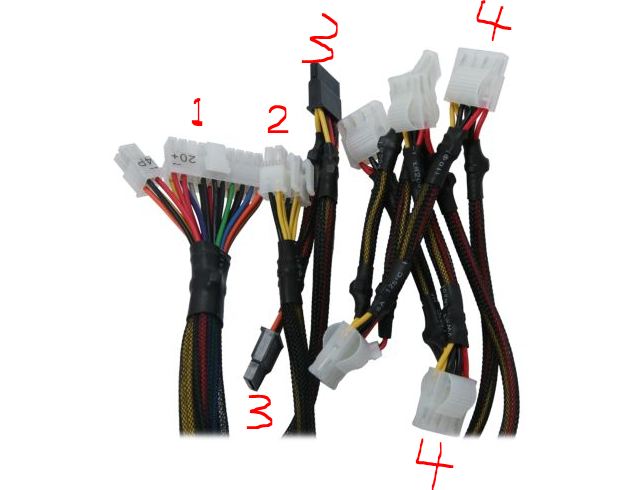New
#11
That is a very good suggestion....check for a stuck power buttonAs for turning on and the comp turning itself off after ~ 5 secs: It might be a long shot but I had that happen at several HPs/Compaqs so far:
HPs are notorious for having the main switch on the comp failing. Those plastic switches are garbage. If you press them too hard or off center they have a tendency to get stuck in the front plate so that the contact never get's released.
(That's just like when you do a hard shut down by holding the power button for 4 seconds) Thus turning on and off without any chance for BIOS Beeps and the likes.
Try turning the computer on with just your fingertip, avoid to push in the button too deep.
Or try to power it on with the front cover of the mini tower removed so that you have to press that little "stick"
-DG


 Quote
Quote