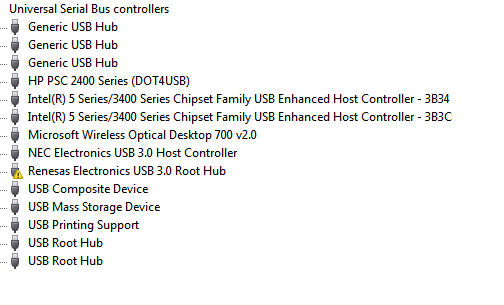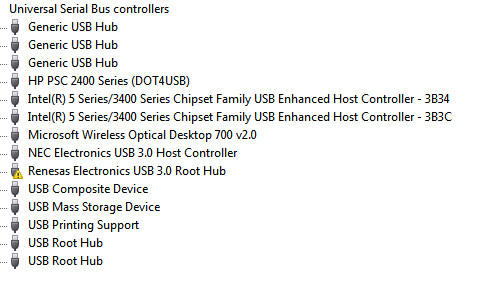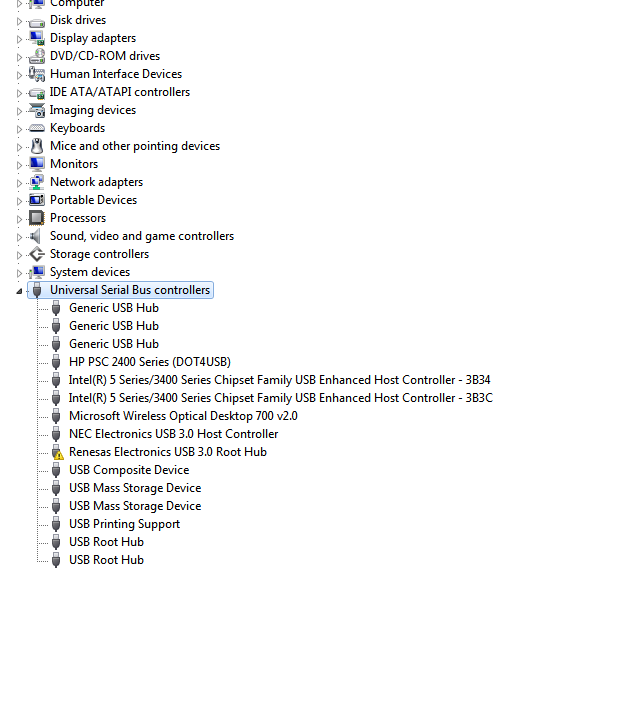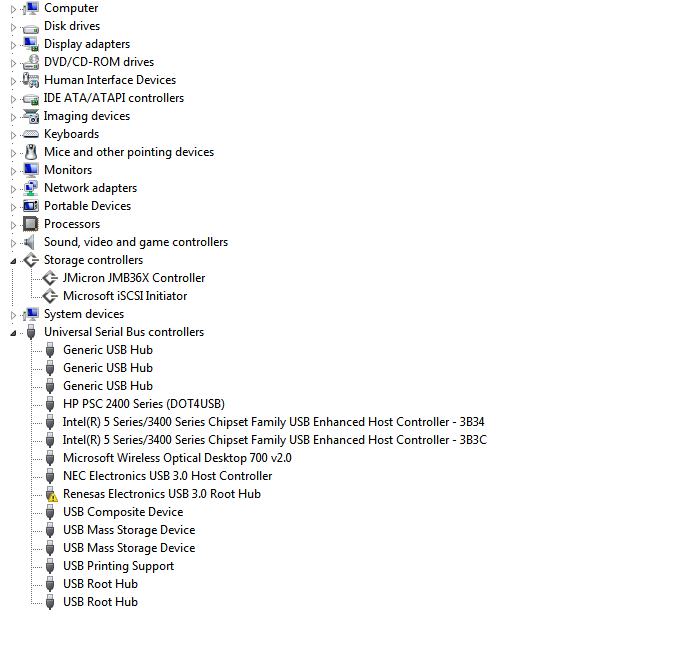New
#11
3.0 usb code 10
-
-
New #12
-
New #13
It's under Accessories. If you don't have it, just press PRNT SCRN and open Paint and save it as a JPG.
And I have the same controller, btw, for the record.
-
New #14
-
New #15
-
New #16
Looks like you have the image thing figured out.
Could you please re-post the image showing all of the device manager devices but with universal serial bus controllers section open. Not just the usb section.
Thanks
-
New #17
-
New #18
Perfect, now one more thing, in device manager open storage controllers and post what is in it.
-
New #19
-
New #20
I had a problem very similar to yours and it ended up being an incorrect driver installed by Windows update into my storage controller section. Once I got rid of it, I could successfully install the Renesas driver. Unfortunately, that does not seem to be your problem.
What version of the Renesas usb 3.0 driver are you trying to install?
Related Discussions



 Quote
Quote