New
#1
Making Bluetooth Connect to my Computer with a shortcut
How can I make a shortcut for pressing that connect button or
how can I add it to start up?
Otherwise, I am having to
- click bluetooth icon twice
-then click the phone device to open the device control panel
- then press connect
(And if I forget to do that, I am having to take off the headsets on my head and hold the phone in my hand which is causing inconvenience)
Is it possible that I can make a shortcut or macro for these actions and maybe add it to startup?

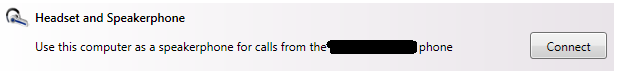

 Quote
Quote