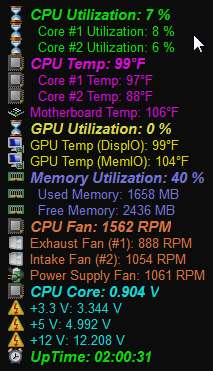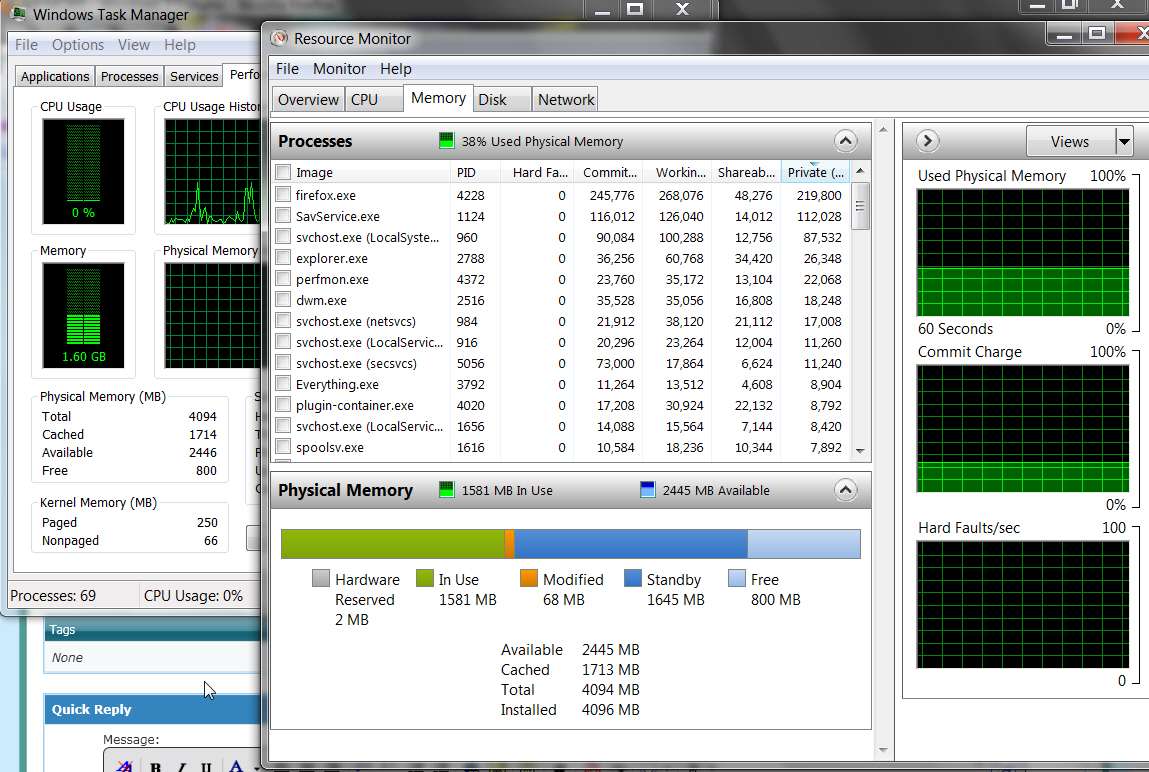New
#1
MEMORY
Hi all i have 6gigs of memory i7 asus sabertooth x58 modo what can i expect if i put in 3 more sticks to take it to this is what i have now
Cas Latency: 9
Voltage: 1.65V
Multi-channel Kit: Triple Channel Kit
Timing: 9-9-9-24
Model #: CMX6GX3M3A1600C9
12 gigs ?


 Quote
Quote ), open docs and browser windows with many tabs, Mailwasher, and Sirius/XM Internet radio streaming - currently using 2605Mb total. So the question is, do you need more than your 6Gb or would your money be better spent somewhere else?
), open docs and browser windows with many tabs, Mailwasher, and Sirius/XM Internet radio streaming - currently using 2605Mb total. So the question is, do you need more than your 6Gb or would your money be better spent somewhere else?