New
#1
My Local Disk E: is gone
Hi, I have a problem in my computer my games is not working because of Local Disk lost
I have Local Disk C,D and E where Local Disk E i save my games now i cant play when i open a program it says this below, but i didnt inserted a disk.
Pls help me
btw,thanks in advance
Problem With Shortcut
The Drive or network connection that the shorcut "BigCityAdventure.Ink" refers to is unavailable.Make sure that the disk is properly inserted or the network resource is available,and then try again.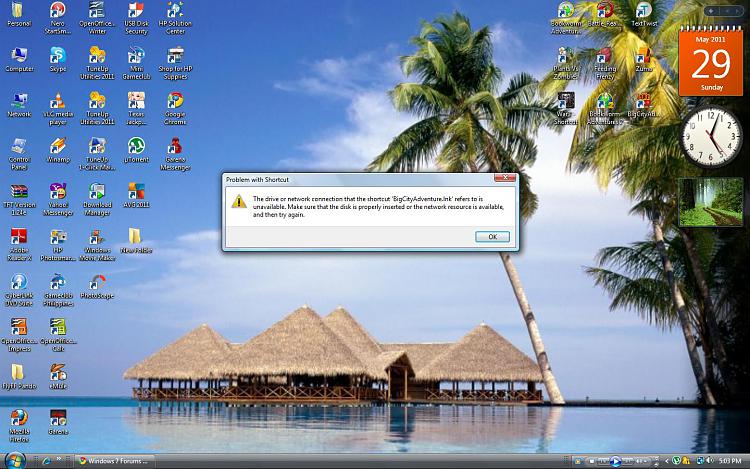
Last edited by Brink; 29 May 2011 at 09:02. Reason: fixed format so that it's readable


 Quote
Quote