New
#61
Need quick help about new hard disk partition on win 7 disk management
-
-
New #62
Just in passing, I noticed that even on my own hard drive there is also a 10MB unallocated piece at the very end.
Interesting. I don't have this on my other three drives, but only on my "Disk 1" system drive. I wonder if it's somehow tied to the "active" boot partition being on that drive, or maybe the mixture of "primary" and "logical" partitions on that drive. My other drives have nothing but "logical" partitions on them.
Or, maybe it only comes when you re-size things or delete all the "logical" partitions and then re-create them (which touches that "extended partition" in which they live). Don't know what the real story is.
Or maybe it's simply the "extended partition" overhead, but located at the end of the partition instead of at the front, where it would normally go... simply because of the way in which you created your "logical" partitions.
Note that each of the other drives which are 100% "logical" partitions each have that 7.88MB at the front, which is the "overhead" I mentioned for an "extended partition".
Anyway, take comfort in the fact that you are not alone.
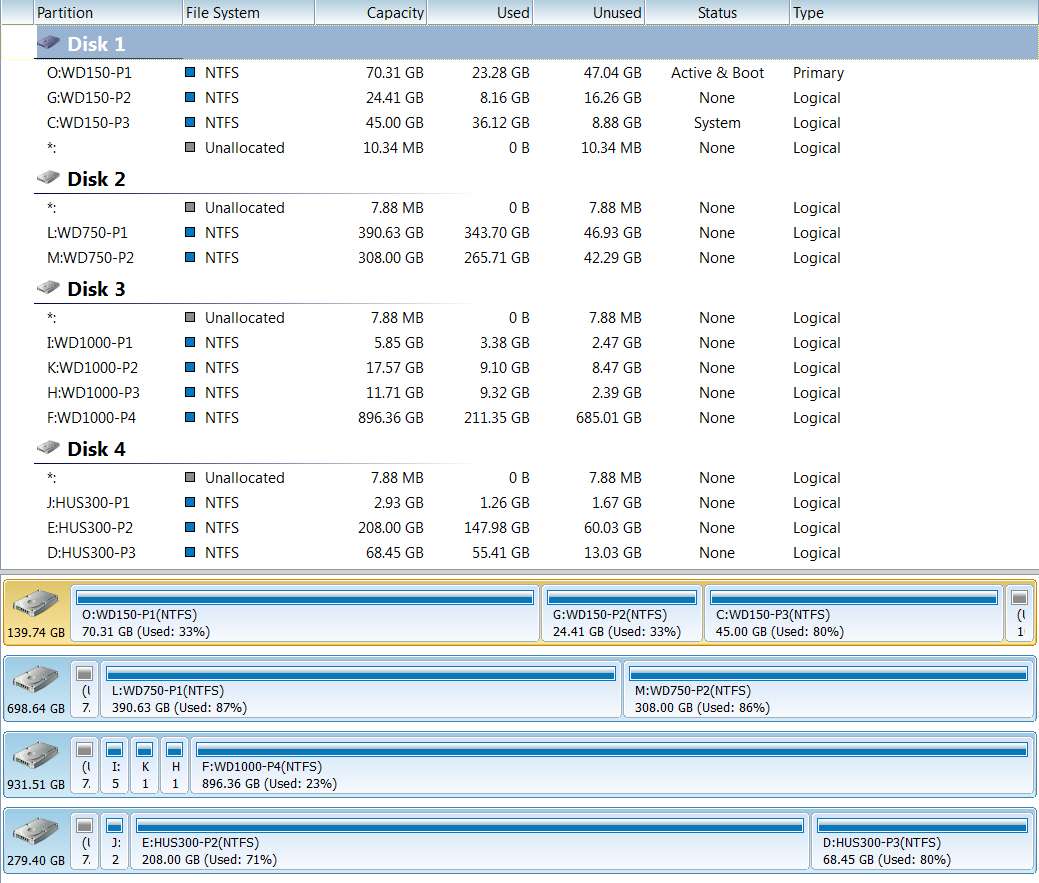
-
New #63
-
New #64
-
New #65
-
New #66
No, I realize you changed your mind about partition sizes.
But I mean with your original partition sizing, why was there no visible small unallocated piece? Even though you ultimately changed you mind and wanted to reconfigure partitions somewhat, why in the original sizing was there no "leftover" small piece?
I can only think it had something to do with the fact that with the original partition creations, EVERYTHING to the right of C ("primary") was initially unallocated. As each new "logical" partition got allocated, the "extended partition" kept being increased in size to cover the latest new partition to be defined. In fact, at any point you could have actually then defined a new "primary" partition if you'd wanted to, in the unallocated space.
And the last partition defined must have pushed the "extended partition" boundary right up to the end of the drive. Until that point, the upper limit of the "extended partition" only went as far as the right edge of the last "logical" partition you'd defined.
When you began to delete, re-size, move, etc., with all unallocated space to the left of G, rather than to the right of G, then this was now all being done WITHIN the now existing "extended partition" which started at the right edge of C and went to the end of the drive, covering all the space on the drive not allocated to "system reserved" and C. The upper limit of the "extended partition" remained at the end of the drive.
The "extended partition" itself did not shrink or change size with your adjustments to the "logical" partitions inside of it. There was just new "logical unallocated" space created within the static boundaries of the "extended partition", comparable to "logical" partitions within the static boundaries.
Anyway, I suspect there is a subtle sector/partition boundary calculation difference between (a) your initial situation when all you'd allocated was the 30GB C during the Win7 install itself and the entire rest of the drive truly unallocated, and (b) your "logical" partition size adjustments within an already defined "extended partition" that runs from the right-edge of C through the end of the drive.
I suspect that if you started all over, and did a "delete ALL partitions" (thus returning the entire drive to unallocated status), and then reinstalled Win7 once again to a 30GB partition, and then again started allocating "logical" partitions from the unallocated space (but with the proper sizes this time), that you would again end up with zero "extra"... as you saw that very first time.
-
New #67
.
I can't do that now, because I put all older hard drive data to the new 1tb hard drive, and download some more data too,
that thing that you tell, I was also wish to do, but now, its not happening, because of new data...

.
I'll make plan for this,, if a empty hard drive I arrange from some where, then I'll do it..
Related Discussions


 Quote
Quote