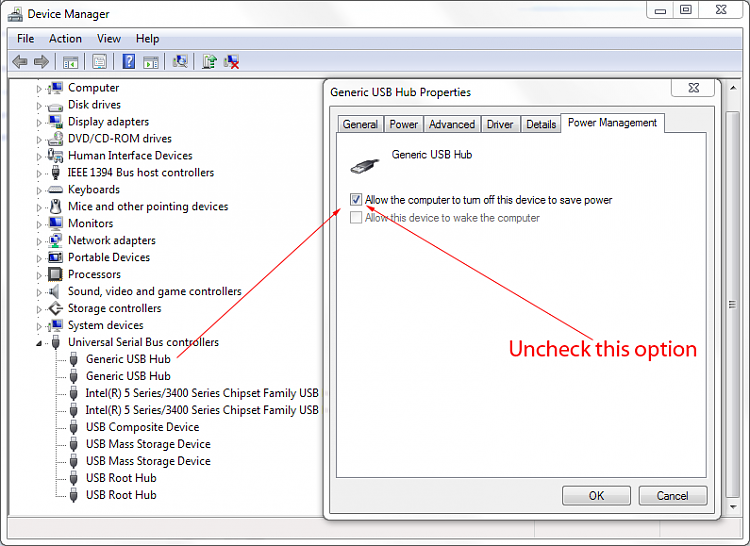Windows 7 and USB hub
-
Windows 7 and USB hub
I believe Windows 7 is turning off power to my USB hub when it goes to sleep. I have both my keyboard and mouse in this hub, for wiring convenience. I will move one or both to direct connect, and see if that's it.
Anyone heard of this? Is there a setting I need to check?
(Preparing sig): Windows 7 Ultimate, SP1,2g RAM, .........more later
-
-
Welcome to Windows Seven Forums.
Go into Device Manager and check the Power Management settings for your USB hubs.
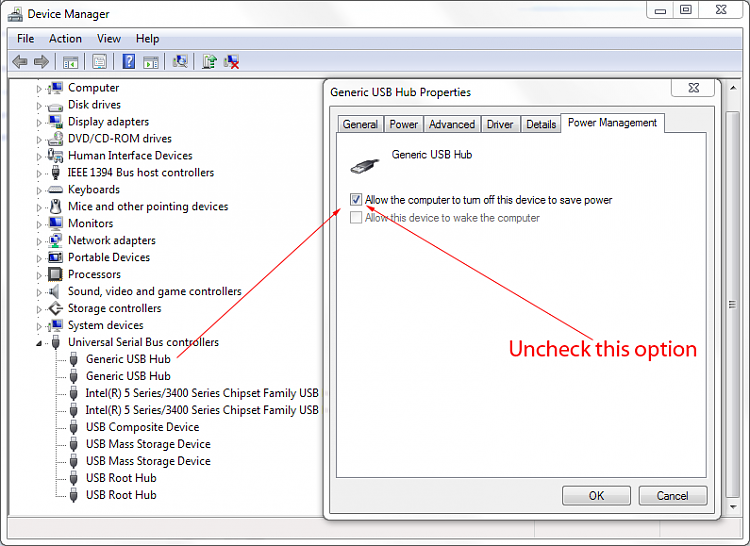
-
Thanks for the fast reply. I will check that ASAP. Gotta say looks like a winner. I think I did good finding this place. More to come.
-
-
OK, keep us posted. Make sure you check all the USB hubs, not just the one I pointed to. 
-
So far So good, problem was intermittent so will keep an eye on it.
Thanks again.
-
You're very welcome. I'm going to notify the mods this thread is solved so if you do experience further problems, just start a fresh thread.
-


 Quote
Quote