New
#1
Nothing is recognized thru USB Ports Win7rc 7100
Can anyone help me i'm running win7rc build 7100 and none of my usb ports are properly working.external drive lights up but will not show up in explorer.no flash drives not even PCMCIA card with usb ports.PCMCIA card drivers install but usb ports don't work (WTF MS).In device mng. there is no problem showing with ports properties say "working properly,no conflicts"pls. help this is freaking driving me nuts.
thanks in advance!!!!!!!!


 Quote
Quote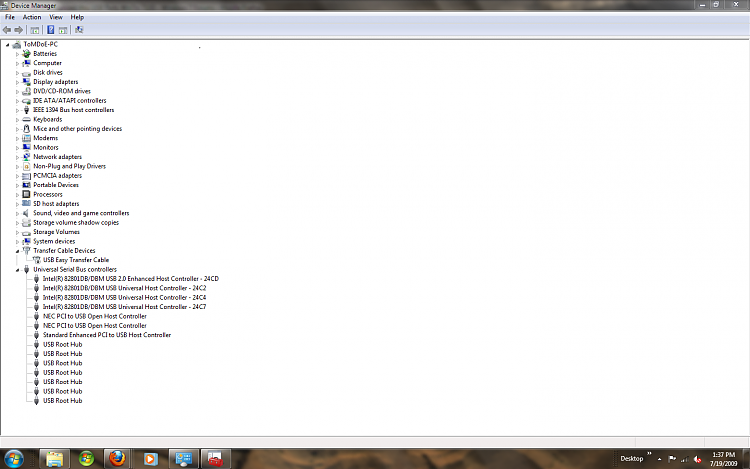
 ell inpsiron 9200
ell inpsiron 9200