New
#1
Windows Start Up - Printer Problem
Hello all,
This I think is connected to my HP F2280 Printer.
On Windows start up as the system is loading I am getting this dialogue box popping up.
This runs and runs, with another message appearing now and then.
It seems to be repeatedly gathering information but doing nothing.
It will be at least a minute or two before this finally stops.
Can anyone tell me why this is happening and how to stop it.
I have already unistalled the printer software and drivers and reinstalled.
The printer works fine too.
Any advice greatly apprecuated.
All the best.
Mick C.

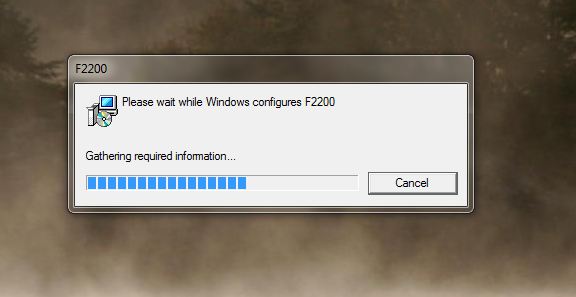
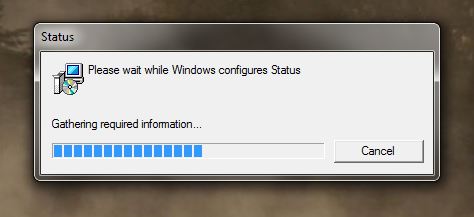

 Quote
Quote
