New
#11
That's is because it is remapped to addresses above your usable RAM. Actually, I believe a chunk of your RAM that corresponds to the upper part of the 4GB address space used by the PCI-e graphics is mapped to a higher address space. It is just easier thinking about the graphics/PCI-E i/o space being mapped up above your RAM addresses.
Last edited by GeneO; 11 Jul 2011 at 23:14.

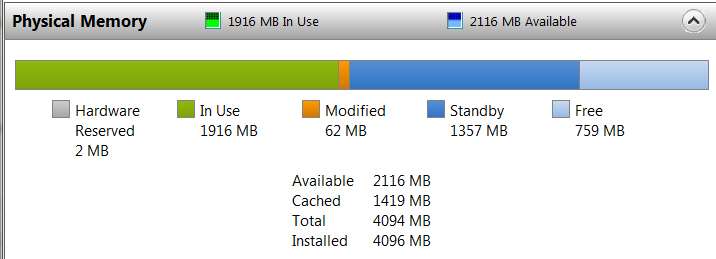

 Quote
Quote