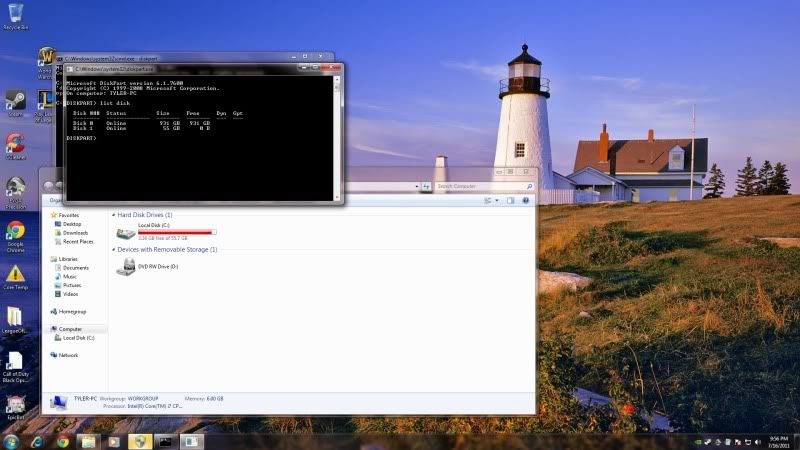New
#1
Windows 7 does not see my hard drive
Hi so I just decided to delete my 2 terabyte raid because I need the hard drive for another computer.
On startup I deleted the bios raid.
Changed bios from raid to IDE also tried the ach ( forget what it's called)
Formatted the one and only hard drive I will be using at another computer
So I have read around on the other fourms a bit about this and I have tried some of the things but nothing has worked so far. Windows 7 does not see my hard drive.
Gigabyte x58 a ud7
I7 975
Nvidia 580
Seagate 1 t hard drive
My computer was working fine 10 min ago so of-course it's not hardware related, however I should say although I highly doubt it makes any difference, I burned this windows 7 disc using the windows 7 built in iso burner.
Thank you so much for any help!!!!!!!


 Quote
Quote