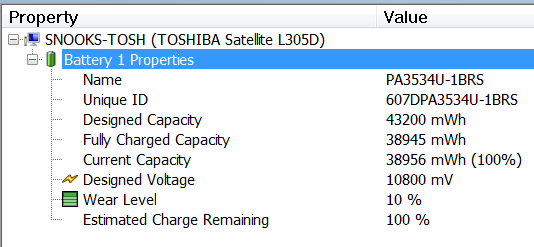New
#1
Battery Problem - Consider replacing your battery
Last night when i switched on my laptop i was welcomed by a red cross on my battery icon which says consider your replacing batteryI bought the laptop a year ago ,actually 13 months ago but i don't think it is the time to change my battery !
What can i do ?? Can i use my this battery for a period of 6 months more atleast !


 Quote
Quote