New
#11
Hey Anak.
I updated my info. I didn't update half of the Spaces ie. Screen Resolution, PSU, C ase etc. because I couldn't find the info. Hopefully it will help you.
Hey Anak.
I updated my info. I didn't update half of the Spaces ie. Screen Resolution, PSU, C ase etc. because I couldn't find the info. Hopefully it will help you.
Is this for sg01 or me?
I find it hard to believe that Acer does not have a model number:
How to find the Serial number of your Acer System
Scroll down to instructions for notebook, the model number would be what I boxed in red.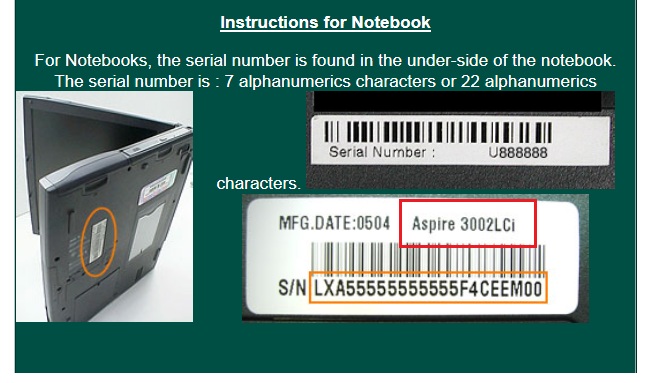
I bought an Acer Aspire 7741Z laptop less than 3 months ago.
I am having a similar issue......
example : 95% available ( plugged in, not charging )
Looks familiar ?
First, here is general troubleshooting :
Make sure your adaptor is ok > shut down computer > remove battery > plug in adaptor without battery > turn on computer.
If the computer loads and you are in, then your adaptor is not the culprit.
( adding ; conversely, if the computer does not load with the adaptor plugged in, then it's faulty adaptor. Call Acer for a replacement adaptor.)
I did that and my adpator was proved to be ok.
I then put the battery back in > remove the adaptor > turned on the computer, and let the battery run down low ( no need to run it out ) > then plugged in the adaptor > turned on the computer > my battery started to charge, to 100%.
Right now mine is at 98% available ( plugged in, not charging ).
Anyway, I called up my computer manufacturer, and since my hardware is still under warranty, they just simply sent me another battery.
It is not much of a help to your issue.
Just offer my personal experience with that problem.
Hi peter, try having a looksee through this massive thread, there is some good advice there.
"Consider Replacing Your Battery"
This from experience is a Dead Battery..... plain and simple
This is because you have ran the LT from the mains while the battery is installed
Its a very common thing that even i am guilty of and the one thing Manufactures fail to inform us about
When running a LT from mains you "should" remove the battery when planning on using the LT
Basically by running the LT from the main while having the Battery Plugged in plain and simple over cooks the battery.... dependent on the Make & Model depends on what happens.... some see the battery life reduce to minuets rather than hours, others get false readings as in your case and is common with that model
If you plan on using it from the mains more than the battery then i would not recommend replacing the battery, though if you do use it more while on the move then you will need to buy a new battery
There is nothing on the market that i am aware of that can rescue the current battery state