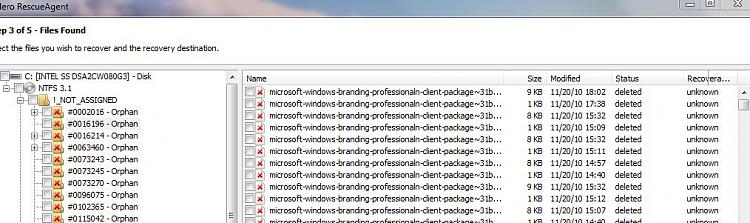New
#2251
Mine is posted in here somewhere a few pages back. It was 18k on Intel P55 controller with iastor.
I really like it.
Intel Toolbox is nice. No worry did it TRIM or not if you run TRIM manually etc.
Essenbe steered me to a good product.