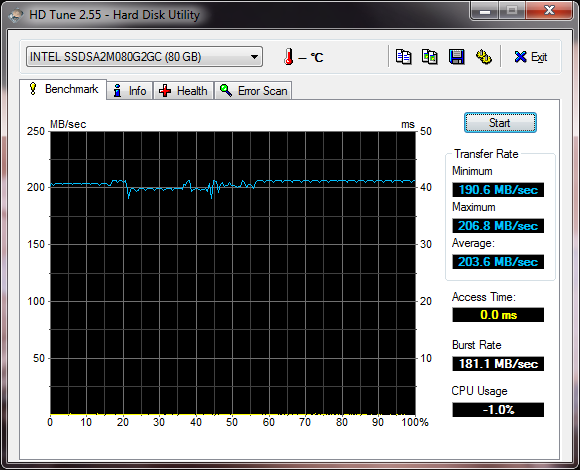New
#81
Show us your SSD performance
-
-
New #82
-
-
New #84
Thanks for sharing the info whs. I am glad to see some more Intels here. I can't wait to see some of the new OCZ and Patriot drives with SandForce controllers. I may buy one.
Thanks again for sharing the data
I wonder why the CPU usage is so high?.....
-
New #85
-
-
-
-
-
New #90
That's interesting in several regards.
1. Your MB/sec is practically the same as on my Intel 80GB (which is a 1.8")
2. Your CPU usage is negative versus mine being 21.3% - I wonder whether those times are accurate (both) - how can CPU time become negative.
3. The SSD access time is actually in Nanoseconds. But the program (probably initially being written for HDDs) cannot show Nanoseconds. Milliseconds is its smallest unit.
Related Discussions