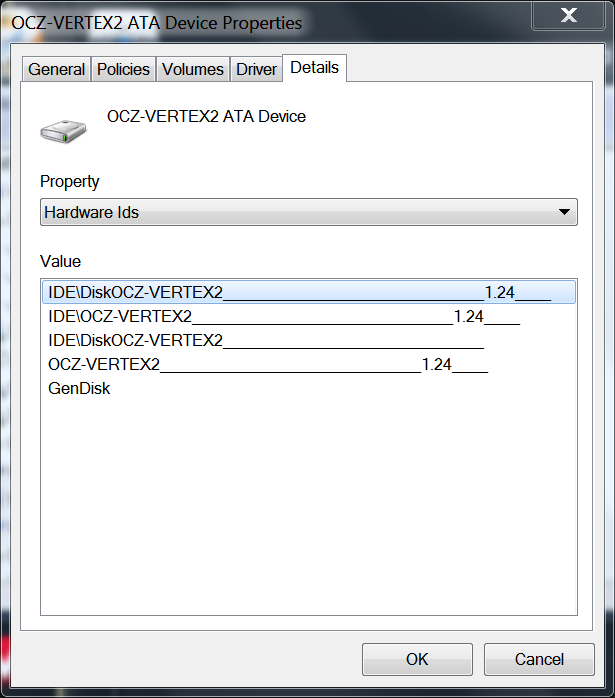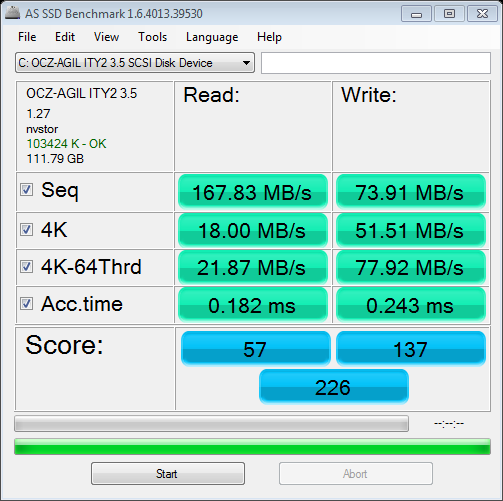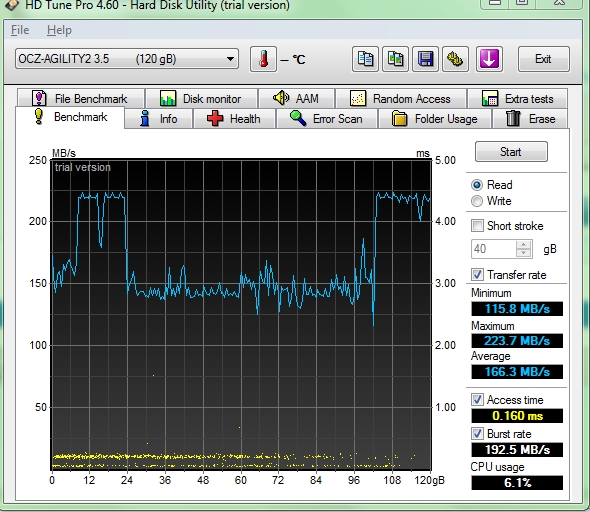New
#1081
I currently have the OCZ Agility 2 128g ssd, faily new to the ssd's. I just purchased and installed mine within the last month. I am running windows 7 Premium 64x, how can i tell which version of the firmware i have and if i need to upgrade/flash newer version of firmware?
also, what software or application should i use to benchmark my drive?
Thank you in advance