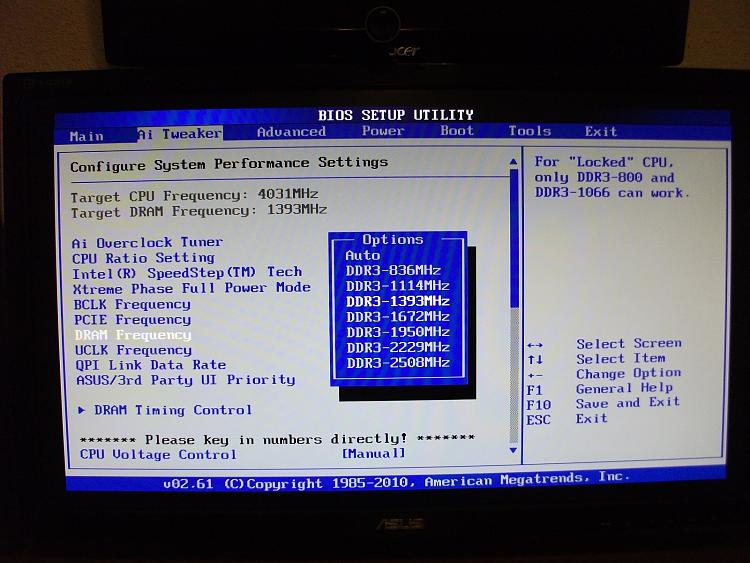New
#1181
That's not really overclocking. If you bought 1600MHz memory and want it to run at 1600MHz speeds that's what you'll need to do to get it running. It's the memory you bought. If you're happy with it at 1066, do nothing. It'll just run underclocked at 1066.
And unless that BIOS adds automatic XMP enabling, updating the BIOS won't change the memory settings.
Again, just providing info.