New
#1201
I would run Atto. I found that to give the most reliable results. Some of the other benchmark programs (e.g. HD Tune) sometimes give you funny results.
Here are the results...
That does not look too bad. It is not at the speed of a Vertex2, but the reads are OK. I seem to remember that this Kingston has low specs for writes. I guess you get what you paid for. One reason I now only buy OCZ. I have two older Intels also and they are so, so. The Kingston is Intel based, I believe.
The forth line in the AS SSD upper left box '31k-BAD' is telling you that the SSD is not correctly aligned. This will cause a loss of performance.
This Seven Forums tutorial will explain how to fix your alignment:
SSD Alignment
Sorry to tell you this but, Kingston SSDs tend to have lower performance than other brands.
One of the differences between some of the benchmarks is the compressibility of the data.
AS SSD uses non-compressible data and ATTO uses compressible data.
Depending on the controller and firmware, some SSDs will show much higher scores because of this.
OCZ controllers compress data so ATTO will give them higher scores.
The actual use impact will depend on how you use your system.
Last edited by Dave76; 12 Mar 2011 at 23:17.
Note that my referenced tutorial only explains how to properly align an SSD where the Operating System is not yet installed. But you can use the Verification part to see whether your disk is aligned.This Seven Forums tutorial will explain how to fix your alignment:
SSD Alignment
Sorry to tell you this but, Kingston SSDs tend to have lower performance than other brands.
Aligning an SSD with the operating system on it is pretty involved. There is a commercial program to do it, but that sets you back $30.
http://www.paragon-software.com/tech...ion-alignment/
http://www.tuxyturvy.com/blog/index....sing-Data.html
Good point whs, should have mentioned he will have to make a system image backup of the SSD, then align it and restore the backup.
Good approach - except, there is a trap too. If his SSD is fully used with e.g. the 100MB active boot partition and C:, he will have trouble to define a new C partition where the size is equal to the originating one because the alignment eats a bit of disk space.
That means he cannot use just any old imaging program but has to use one that can deal with shrinking the partition during restore. I think amongst the free ones only Paragon can do that. The Pro ones, of course, can all do that.
Alternatively he could shrink his C: a few MBs before he takes the image. That would probably the easiest approach. Then he can use any free imaging program.
OCZ Vertex 60 GB:
Mushkin Callisto Deluxe 240 GB, Vista 64:
Mushkin Callisto Deluxe 240 GB, W7 64:
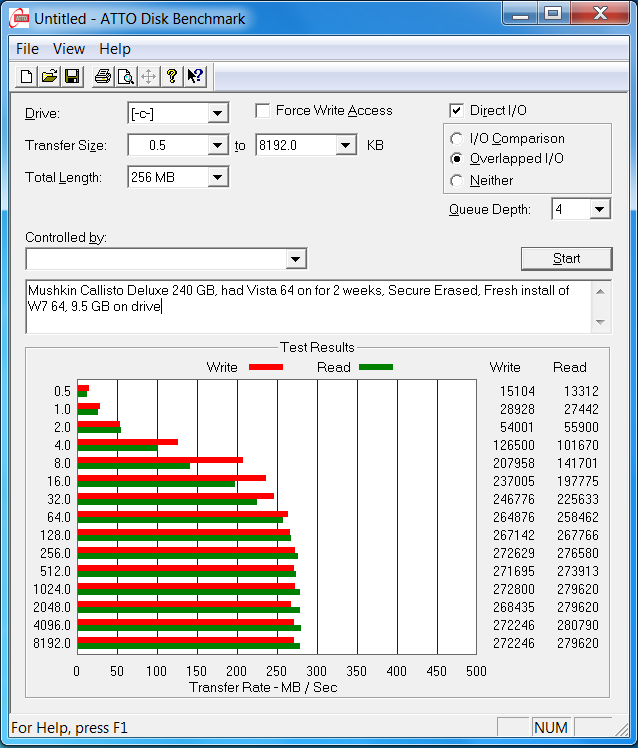
The Mushkin looks really good. But something is not right with the vertex. Compare to one of my Vertex: