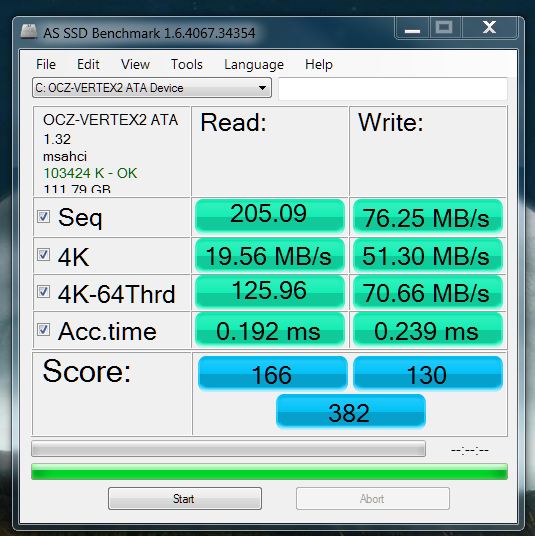New
#1251
Show us your SSD performance
-
-
-
New #1253
-
-
New #1255
So after reading parts of this thread what is the consensus on which SSD to buy?
Intel or some other brand.
I'm thinking of getting a 120GB model. Is Intel coming out with a new Gen 3 unit or are they already out.
-
New #1256
I believe Intel's G3 is already out.
Intel 320 Series SSDSA2CW120G3K5 2.5" 120GB SATA II MLC Internal Solid State Drive (SSD)
-
-
New #1258
Good choice, Intel makes a reliable drive.
Read up on SSDs and let us know if you have any questions.
-
New #1259
Once you get to the installation and OS transfer part, my little guide may be handy: SSD - Install and Transfer the Operating System
-
New #1260
Thanks
Reading through the first part of your tutorial I get the impression that what i was think of doing may not work.
What I want to do is take a image of my current BOOT drive that has the OS/Sys Reserve in 2 partitions and a third partition, D, that holds most of my program files, some are on the C partition, and main data files, My Docs/email files and the like, and just Image the SSD with it. Right now the C partition is 80+GBs with only 24+/- used and the D partition is 149GBs with only about 5GBs used. So After I image the SSD I would have a 80+GB partition and a 40-GB partition. I would then resize the C partition to approximately 60GB and include the leftover into the D partition. I have both Acronis TI 2011 and Disk Director 11 to do all this.
The image I will create/make for the transfer will be a Bit by Bit image (I think that is what they call it)
I have done things this before but with spinning HDD and never had any problems.
Is what I plan on doing possible?
Thanks
(Now back to reading)
Related Discussions