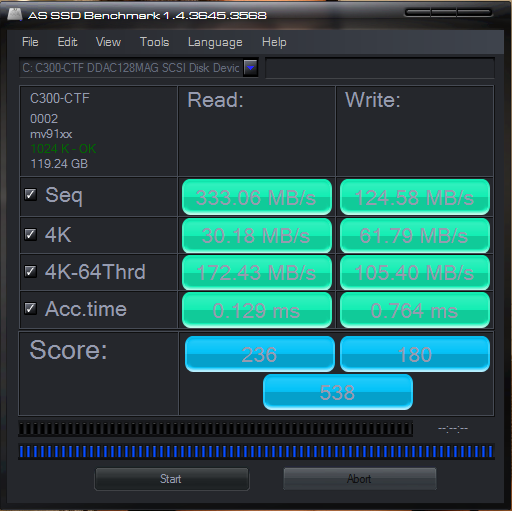New
#1321
Show us your SSD performance
-
-
New #1322
Agree Marvell has not been getting the recognition it deserves.
Whether this has been from the start or their drivers have improved, I don't know.
If they are improving I hope they continue as I have a Marvell 6Gbps onboard chip.
You can compare some C300 AS SSD benchmarks with different drivers here: AS SSD Benchmark thread
-
New #1323
Just playing with a new OWC Mercury Pro SSD it is impressing me so far.
-
New #1324
Heres my Intel X25-V 40GB after a Year and a half of service.

No where near as impressive as some of the newer SSDs, and benchmarks being posted but ...
Still showing numbers as good as it did from day 1. Granted I just had to do a Secure Erase on it after a bit of trouble.
Which leads to me one question in reference to updating to AHCI driver.
Maybe its just me, or failing memory, but I found it odd.
Anytime I have ever updated the AHCI Driver from the MS one to Intels, I would have to reboot after updating it via Device manager.
After the reboot, it would install the AHCI driver, and ask for another reboot.
Then, it would install drivers for each HD I have, and ask for a final reboot.
This is the same process I go through now, when I remove the Intel AHCI driver to revert to the MS one.
Oddly, when I update to the Intel one now, It asks for a reboot, Right after updating via Device manager
And then thats it. No further installs or reboots. It just boots back to Windows and shows its installed.
I just re-installed Windows, and updated the AHCI driver after SP1 was installed if that makes any difference.
It doesnt seem to be affecrting anything, and benchmarks show as fine. it was just a bit confusing is all.
Anyone else notice this by chance?
-
New #1325
You have to remember that the X25V was a "low cost" offering at the time. And as long as your access times stays in the 0.1ms area, there is nothing to worry about. The R/W time for 4K is a bit slow, but then the system does not write that much to the disk anyhow.
I do not worry about AHCI any more. In my experience it does not buy you much in real life.
-
New #1326
Very true. It was/is the cheapest SSD intel offers.
More less a Entry Level product.
Sadly, I do not think you can even buy these anymore. Its replacement is the 320 Series, which theoretically should be faster.
Even it is only a $99 SSD.
I'll upgrade it at some point, but for now it does well enough for me :)
Certainly leaps and bounds faster than any mechanical HD, at least for the purpose of the OS.
-
New #1327
AS-SSD benchmark with Vertex 3
FYI here's what I'm getting with the following config:
Asus P8P67 Deluxe
2 x 120gb OCZ Vertex 3 in RAID 0 using on-board Intel controller
Intel RST v10101008 driver
The first test was taken with one of the drives in AHCI mode (before the RAID 0 setup). This was a fresh drive that hadn't had an OS installed on it. The stats were a little better than the same test run on a drive that had the OS installed (and several benchmarks already run on it).
The second was taken shortly after I rebuilt the system with the OS on the two devices configured in RAID 0.
The third test was taken today, 10 days later. I have had some periods of very light usage, but haven't yet left it at the login screen yet (unfortunately I don't know of a way to tell whether Garbage Collection has run yet or not).



-
New #1328
I wonder what could have happened that the access time for writes improved 5 times in the thid case.
-
New #1329
I'm not sure leaving it on the login screen will help. Last I heard trim doesn't work on raid arrays.
-
New #1330
There was talk that the newest Intel AHCI driver would now pass TRIM commands.
I haven't been keeping up with much lately, but last I heard it was not totally confirmed.
Im guessing thats all it was .. a rumor and talk? Anyone know for sure?
Related Discussions