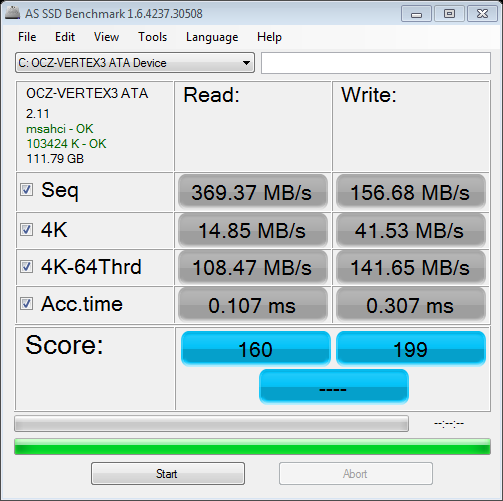New
#2151
Do you have AS-SSD installed?
If you do open it BUT DO NOT RUN the test.
Post a Snip. We need to see what driver is installed now. You can see it will say Marvell or MSAHCI.
I would go with Option 2 you posted above.
Get the MSAHCI driver for the Marvell. Better speed than Intel ports and you will have TRIM.
It may already be installed. AS SSD will show which driver you have.
If MSAHCI is installed you are done.
If Marvell driver shows then try your second option.
As you can see on this it shows driver as- 2.11 msahci-OK