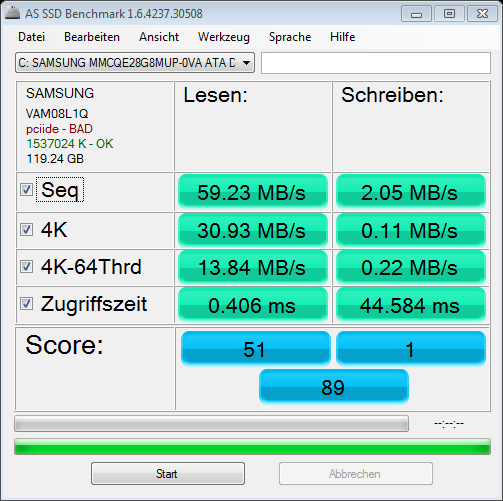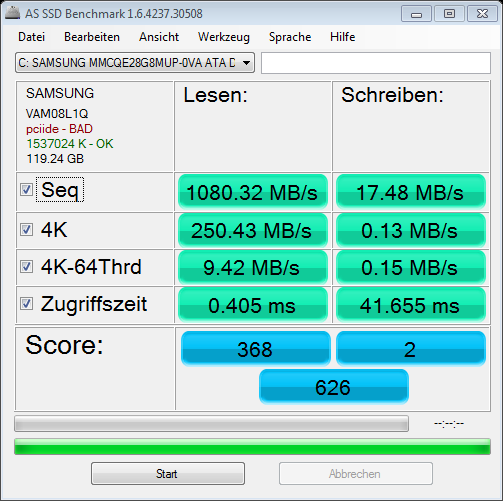New
#2601
It's not uncommon to see different results among the various benchmark programs. You'll most likely see different results from the SAME benchmark too, even if run back to back. The benchmark programs use-up valuable "wear" so it's not a good idea to be a frequent user of benchmarks on the SSD.
Your SSD will appear in the list of drives in Defrag but the Last Run date should say Never* and the scheduler should not allow a setting for the SSD.
*Note - You can run an Analyze on a SSD and the date of that run will appear but, as already stated, the SSD should not appear in the drive list for the Defrag Scheduler. Also, you can force a Defrag on a SSD but it's probably not a good idea. SSDs operate differently than a HDD and the fragmentation is part of the SSD's wear leveling function. That is, the SSD firmware will try to always use "new" areas to write data before re-using old (deleted) areas. At least that's my understanding. (CYA statement.)