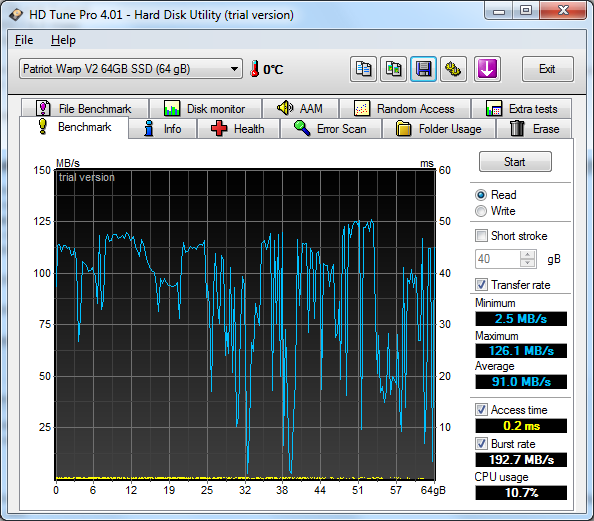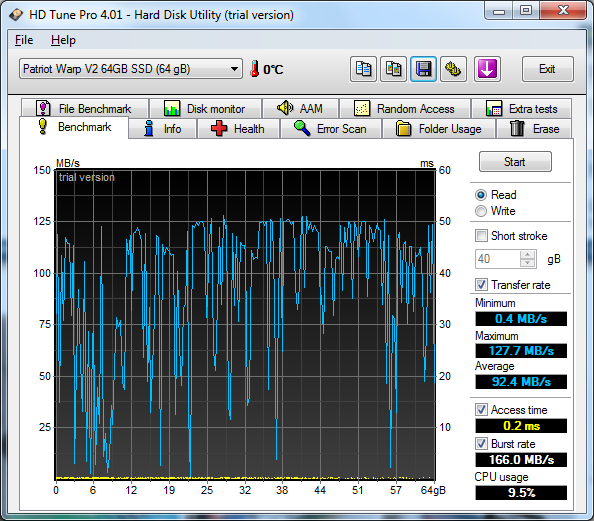New
#251
Well, AHCI is a mixed bag. When I had AHCI enabled, my WEI score was higher, but all of the benchmarks tools showed a 2-5MB/s drop on average. Plus, when AHCI is on, my mobo has an extra 8 second delay while it initializes the AHCI controller. Thus, it slows every single boot down by 8 seconds. At the end of the day, I couldn't measure enough tangible performance benefit to earn those 8 seconds back that I would lose on each and every boot.
Therefore, I leave AHCI off on my box. My WEI might be lower, but real world performance is the same and it shaves 8 seconds off my boot times.