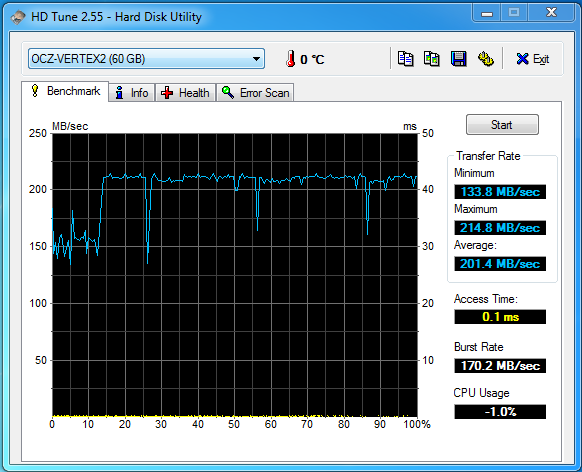New
#731
Would have to look a the code to get really specific but I was assuming that that means that there were 64 threads launched all reading 4k blocks at the same time and the total throughput of all threads combined.
At any time your Windows and programs can be running 100, 200 300 or more threads at once with quite a few of them doing File IO.
It appears that the standard IDE drivers only allow a single thread to access to the drive at a time whereas you can get several more threads asking for data at the same time in AHCI mode which probably handles Windows overlapping IO modes MUCH better.
This probably helps with program launches, boot time and single specialized prgrams that use multithreading properly and do heavy disk IO.