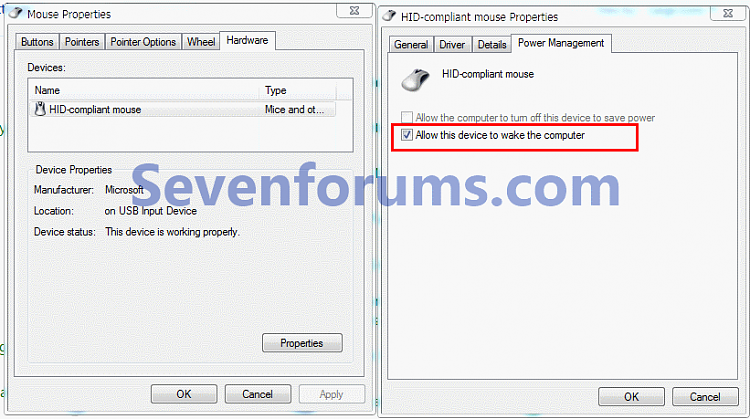New
#11
I'm no expert on this but did you read thru this tutorial?
Windows Does Not Start After Sleep
I'll see what else I can find that may help until Golden or someone with more expertise shows up.
Try to help what I can.
Mike
Also here under Step 5 is suggested settings for Windows it self for different sleep modes.
https://www.sevenforums.com/tutorials/778-power-plan-settings-change.html
1-4 is the how steps to set them.
I would double check to make sure everything is set properly in Windows.
As I outlined in my Post #5 in red it appears something is turned off or disabled that should be On or Enabled.
So it would appear to me anyway.



 Quote
Quote