New
#11
When you buy ram, it often does not run at the stated speed out of the box.
For safety and stability reasons, motherboards are built to down clock the ram, if necessary.
Your ram will run at 1600 MHz, but you have to change the timings in the BIOS.
If you look at your CPU-Z, it will give you the timings that your RAM will run at.
Notice the timings, frequency and the voltage that it recommends.
In my example, when I bought my RAM, it was advertised as 8-8-8-21, DDR3 1333, 1.5V.
Every motherboard I've tried it in, runs it at 9-9-9-24, with is great, because if it ran at the advertised 8-8-8-21, it would run at 592 MHz or double the data rate, 1184.
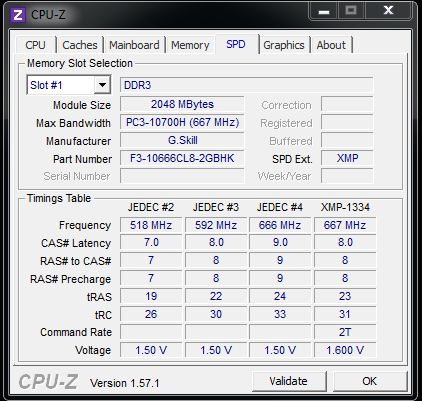


 Quote
Quote





