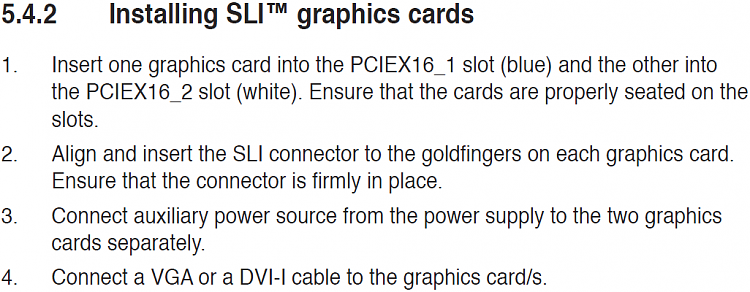New
#61
Okay i'll try that and i hope the x64 will boost my render time too.. im lucky enough that the deadline was extended til tuesday.. (today is saturday here.. it was supposed to be due 4pm this afternoon) and i didn't even get close to finishing my renders..
EDIT:
would i be able to open 32bit files on 64bit systems ? O______O


 Quote
Quote