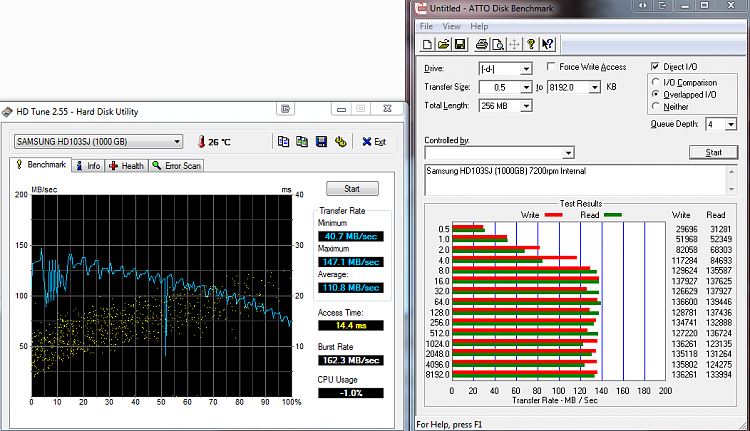New
#11
I suspect the WD slows it down quite a bit. I have SIIG USB 3.0 PCIexpress card in both my Phenom with 8 GB ram running Vista64 and my AMD dual core with 2 GB ram running 32 bit W7. I use SIIG USB 3.0 docking stations with WD caviar black 6 Gb/s 64 MB cache 1 TB drives.
On the Vista64 machine I'm getting sequential read/write pretty close to the sustained transfer speed of the drive. Reads are typically 130+ MB/s (Crystal Disk Mark calls 1 million bytes per second 1 MB/s so that would jibe with sustained transfer rating of the drive of about 126 MB/s on WD stat sheet.) On the dual core I only get sequential reads/writes in the 65 to 75 MB/s range.
I suspect you could do better with USB 3.0 dock using an internal WD drive. Trouble is it's hard to "test drive" this stuff. One virtue of USB 3.0 via express card and docks is you can always move them to a faster machine later on.


 Quote
Quote