New
#11
Hard Disk S.M.A.R.T capability - benefits / risks ??
-
-
New #12
I went into the BIOS and enabled SMART. When I rebooted, it failed to start and went into recovery mode.
After the repair action was completed, I am up and running but nothing has changed. Next time I boot, I'll check for the BIOS change BUT I am leaving well enough alone for right now.
Curiosity does kill "the cat and my computer".
-
New #13
This is what I get. Your problem probably runs deeper than simple SMART, try resetting everything by removing the battery if you're upto it.
-
New #14
Just out of interest HDtune does not show me any smart info for my "C" Drive, however it works for all other drives
-
New #15
Check the hard drive with the manufacturer's diagnostic tools.
Hard Drive Diagnostics Tools and Utilities (Storage) - TACKtech Corp.
HD Diagnostic
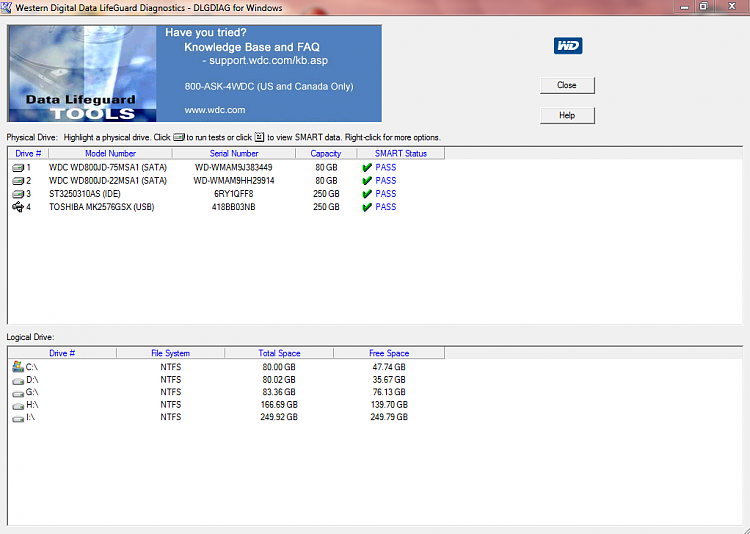
-
New #16
-
New #17
Last edited by pooch; 28 Sep 2011 at 08:44. Reason: added more
-
-
-
Related Discussions



 Quote
Quote