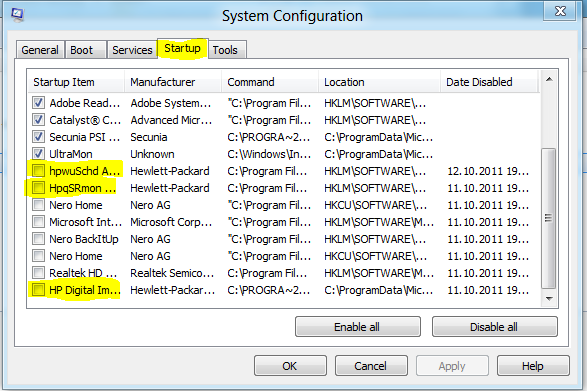New
#1
Printer software causes crash
CAN ANYONE PLEASE HELP ME. I RECENTLY BOUGHT A NEW KODAK ESP 7250 PRINTER AND HAD A NIGHTMARE INSTALLING IT. NOW IT'S INSTALLED IT'S STOPPING WINDOWS 7 HOME PREMIUM FROM CLOSING DOWN, FORCING ME TO CLOSE DOWN BY HOLDING THE POWER-ON BUTTON, WHICH THEN AS IT TRIES TO START WINDOWS ASKES ME TO START IN SAFE MODE, PLEASE HELP IV'E NEVER HAD SO MUCH TROUBLE WITH A NEW PRINTER IN MY LIFE. KODAK HAVE SAID THIS PRINTER IS COMPATABLE WITH WINDOWS 7.
MY EYE!!!!


 Quote
Quote