New
#1
usb not recognized in windows 7
After I tried inserting my media card from my camera it has been giving me the error that the usb is not recognized by Windows. It said Windows has stopped device problem (code 43). I troubleshooted it and it didn't fix anything. I also tried using a media card reader and it wouldn't recognize that either. The only way I could get pics off my camera was by plugging it into the camera and then the comptuer. Any ideas?


 Quote
Quote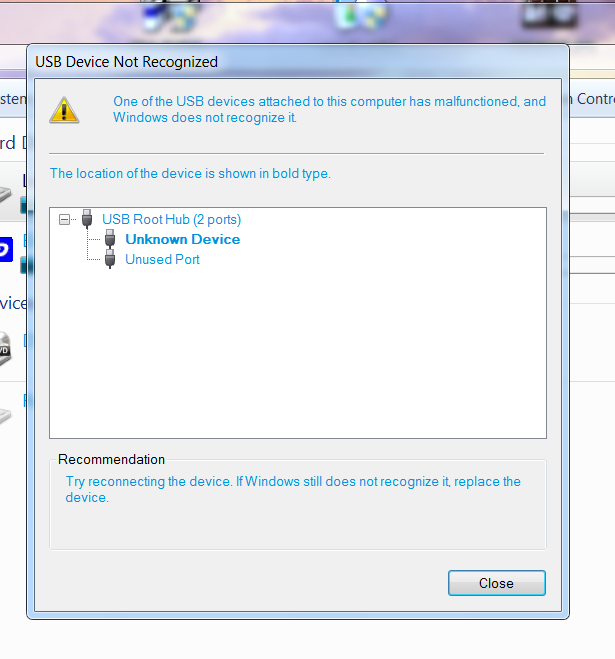
 You also mention a repair install, did it complete successfully? because if that is the case you cannot have followed the USB tutorial through word for word as it should be done.
You also mention a repair install, did it complete successfully? because if that is the case you cannot have followed the USB tutorial through word for word as it should be done.