New
#1
Crazy HDD Defrag Status...?
Hello,
Jezus it's been a while since I was on here...
I just finalised a new build and everything is now installed and working fine. I tested the system run some stress tests and the results were promising. good temps both idle and under load. I have looked through EVENTS to make sere there isn't any complications. As everything is now installed and all the games I'm currently in the middle of playing are installed as well on Steam. I checked the main HDD that I use for games to be installed on and the analysed results were a little shocking but nothing to worry about. It just took me by surprise that's all.
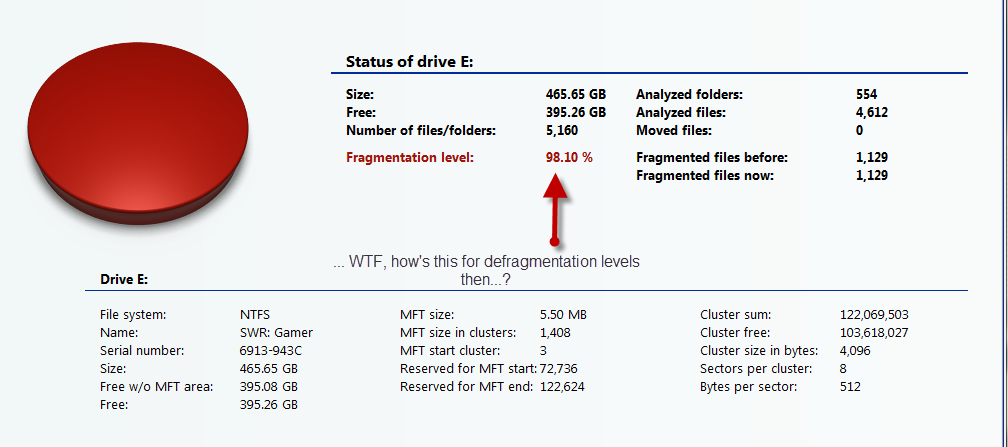



 Quote
Quote