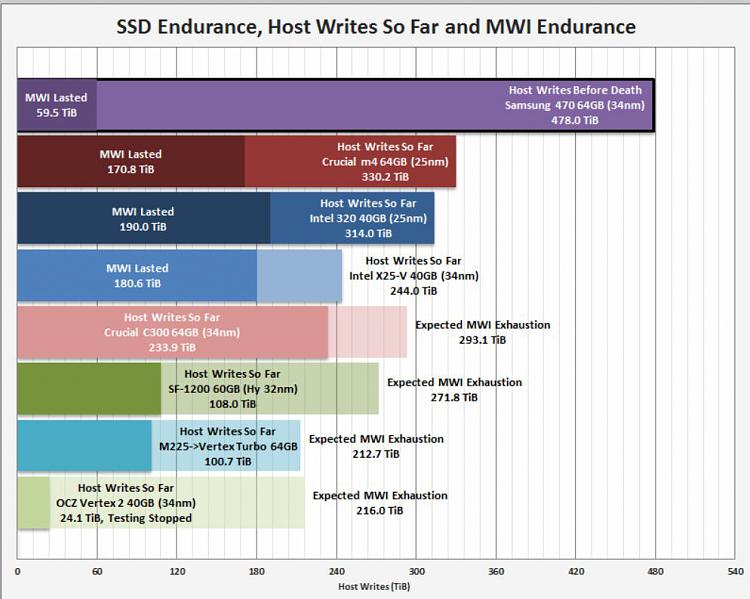New
#1
Windows 7's Trim Function
I have just installed an Intel 80gb SSD. AHCI is set and fsutil reports the Trim function as enabled.
Intel offers an Toolbox that contains an Optimizer function that will use the Trim function on the SDD. Does Win7's Trim function automatically perform the the trim on the SDD thus eliminating the desirability or need for running the Toolbox/Optimizer?
Clearly, I am in over my head in this and would appreciate someone helping me out here.
Thank you.


 Quote
Quote