New
#1
Something very wrong with Corsair Vengance Timings
Ok...so I install my new ram, and I'm all very happy. A hour or two later I decide to run a benchmark on my ram. The benchmark says that my 16Gb of ram is only processing about 12Gb a second, when other benchmarks on the internet say Gb will do 20+ Gb/s. I open cpu-z, and pop over to the memory section, and I am greeted with this:
Somewhat worrying, although I assume that corsair would replace it considering their vengeance ram has a lifetime guarantee...but can anyone give a suggestion to what on Earth is happening here?

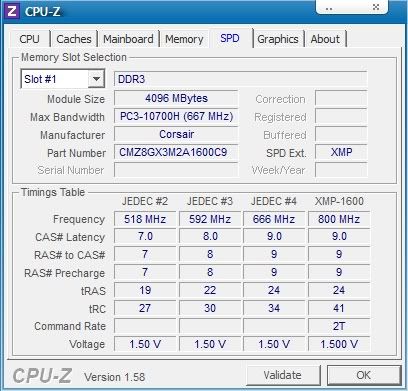

 Quote
Quote