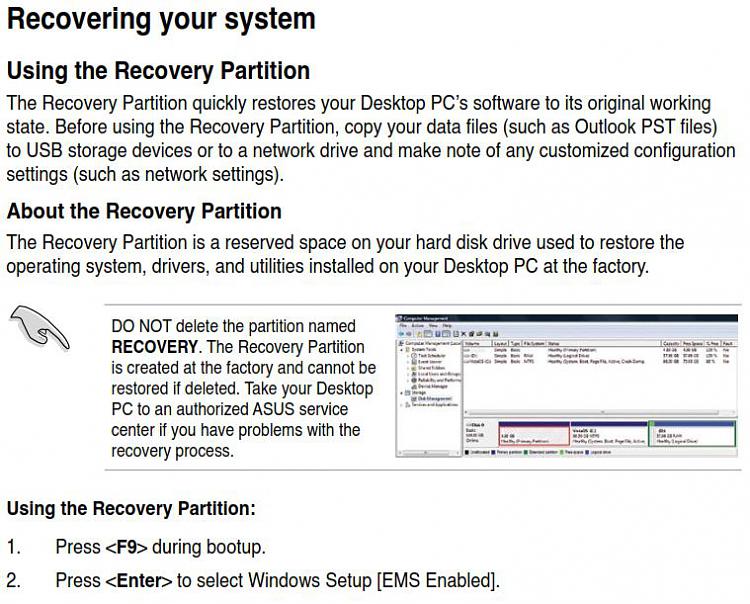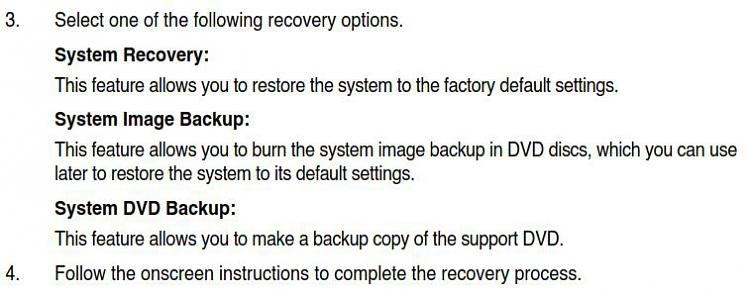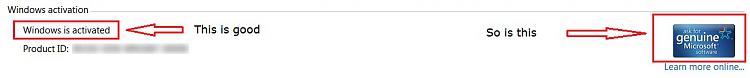New
#41
Well it's been a frustrating few days--my computer has gotten much worse. Now, the noises seem less of an issue. After all the procedures I've tried, the computer has become very unresponsive. When I turn it on it will get to the Windows logo and just stay there. Sometimes it says 'preparing security options' and nothing happens. I'll press the power button for 10 seconds to shut down and try it again. Then I'll get a black screen with a blinking cursor. Sometimes the desktop appears with a black background and all the icons, but I can't select anything. The mouse moves around but clicking or double clicking doesn't do anything. Today, I finally got my previously normal screen--but when I double click on any folders (documents, photos, etc), instead of opening the folder a window popsup showing the 'properties' dialog box for that folder. I don't know what is happening. I'm going to try and remove all my personal files and maybe try the System Recovery this weekend. Anybody know what's happening with the file folders?
Thanks,
Richard


 Quote
Quote