New
#11
Open a command prompt.
Elevated Command Prompt
Type in command line
diskpart
list disk
select disk 0 (Win HD)
list partition
select partition # (the partition with no drive letter)
set id 07 (new command)
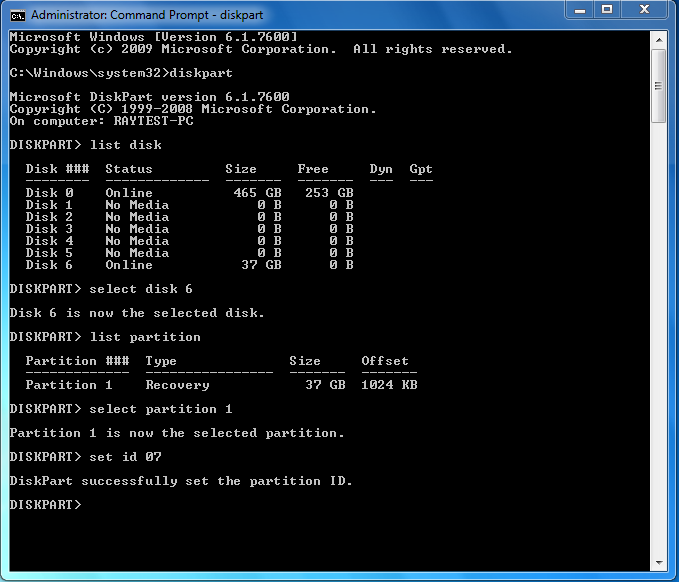
Open a command prompt.
Elevated Command Prompt
Type in command line
diskpart
list disk
select disk 0 (Win HD)
list partition
select partition # (the partition with no drive letter)
set id 07 (new command)
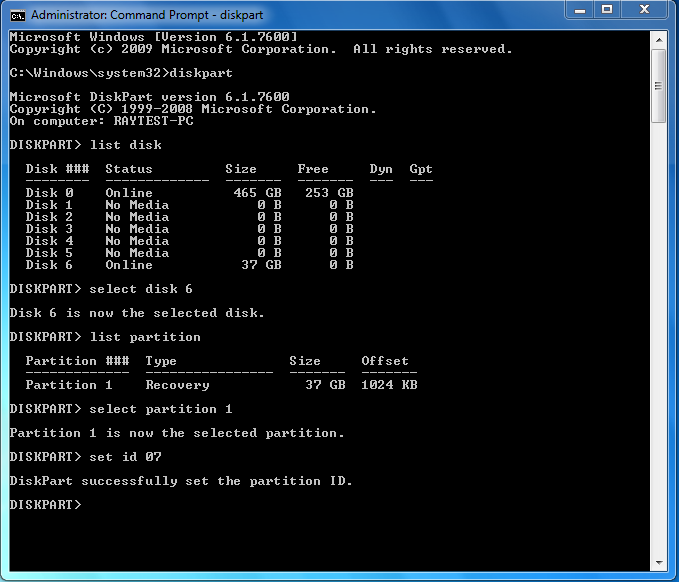
ahhhhhh if you were here I would kiss you!! Thank you Theo, it worked. But do I need three partitions? can I delete the partition remaining without a letter?
Last edited by kebeni; 28 Nov 2011 at 05:33. Reason: add more
InformationWe always assume you have made your Recovery Disks using the OEM manufacturer's Recovery Media Creator app the first day you had your new PC.
& made the Startup Repair CD.
startup repair disc-create
Did you make the OEM manufacturer's Recovery Disks?
I personally would keep partition 3, but you can delete as you made the the Recovery disks.
IF you at sometime need to use the disks, partition 3 will be remade.
partition 1 is the boot partition normally called "system reserved". Why it's 1500MB I don't know ... normally is 100MB. Maybe Toshiba install made it type=27 but that's not the problem. Make it visible and tell us what's on and how much space is used/free. it's strange but doesn't give you any errors/problems.
When bootmgr has been loaded it loads windows from partition 2. Check in windows elevated command prompt
BCDEDIT or BCDEDIT /enum all
Is right partition listed at device and osdevice lines?
partition 3 isn't involved in bootprocess.
What is the exact problem and error message?
thanks for helping Kaktussoft but it is all sorted now.
What exactly did solve the problem? And what was the vague problem anyway