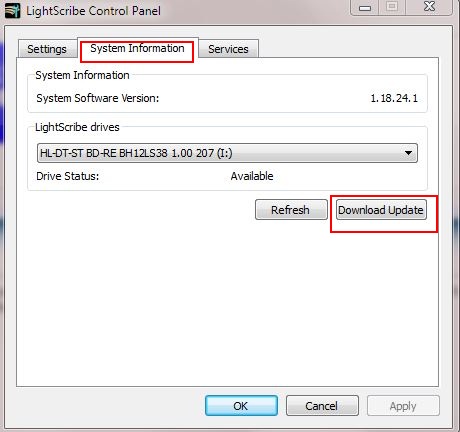New
#21
This question is allowed ....
Yes, the disk I try to label is a lightscribe compatible disc, and the dealer managed to write upon a disk from the self same package.
Besides of that, if I insert a non-lightscribe-disc (or forget to turn it upside down for labelling), the software detects that and protests.



 Quote
Quote