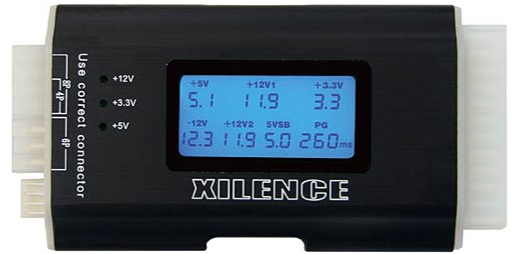New
#1
PSU Testing
InformationHere is a rewrite of the PSU Test. PSU - How to Test
WarningBefore attempting the following PSU test, power system off and pull the power plug or flip the PSU switch off, whichever applies.
WarningDo not open the PSU's case! It can carry a lethal dose of power for days. This means it could kill you.
I have been struggling with a new build and got to PSU testing.
Here's how to test yours if suspect. Press the latch on the side of the main connector and wiggle it out of its socket. The PSU won't power on unless the main connector is attached to the motherboard or you jumper the main connector as shown below. The common thing to use is a paper clip bent in a "U" shape and can be inserted in either side of the plastic connector.
DO NOT JUMPER ANY CONDUCTORS OTHER THAN GREEN AND BLACK.
There will be one green wire, jumper it to any black one. This will allow the PSU to power up and its fan will run. If it has an on/off switch confirm it is ON. If the EPS 12V 4/8 pin is connected to the motherboard your CPU fan may run.
It is a better test if you use a digital multimeter after you have the PSU running to check actual volts output at the pins. Touch the "-" lead to any black wire pin then the "+" to each of the other colored pins and take a reading. They should be ±5% of listed voltages.
The diagrams below show the current ATX configurations in use.

Last edited by Britton30; 22 Oct 2012 at 22:09.


 Quote
Quote