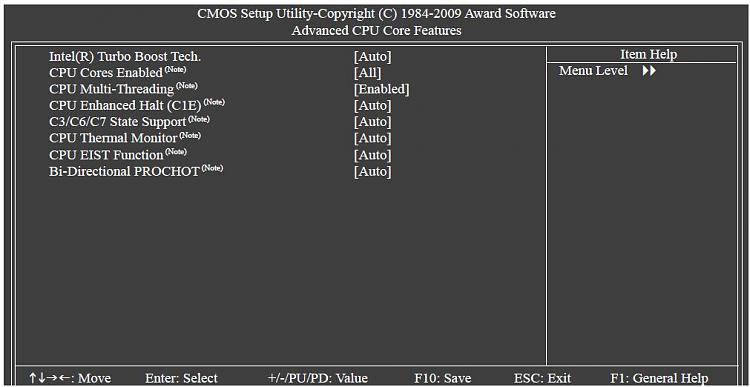New
#11
I can remember that there are definitely the numbers "760" on the chip itself - I can't remember if there is an S or not. But I'm not about to remove the heatsink to find out.
Here is the BIOS screen describing the CPU - it calls it an "S 760". Note the turbo frequency is the same as the normal frequency. On other machines I see these two numbers being very different. I've not overclocked anything, and I've turned on all CPU features.
BIOS
And here is a snapshot of CPU-Z, showing it running at 2.53GHz, when all cores are fully utilized.
CPU-Z


 Quote
Quote