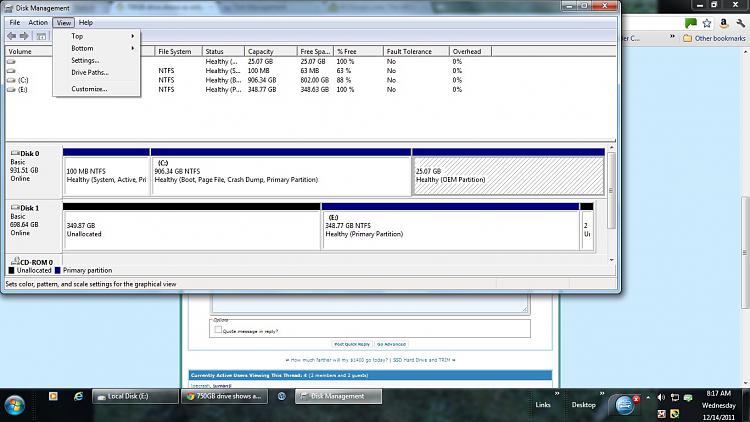New
#1
750GB drive shows as only 365GB drive - where's the rest of it?
I bought a hard drive enclosure so I could use an old (year old) 750GB drive as a place to store backups - the USB drive I've been using will only hold one system image at a time, and if I end up having to reinstall Windows using it I invariably lose some files.
I used a 3rd party disk utility program to wipe the drive- but it only shows about one half of what the drive is labeled as.
I went into diskpart and listed the volumes and it says the same! Now where could this other 300 odd Gigabytes have gone?


 Quote
Quote