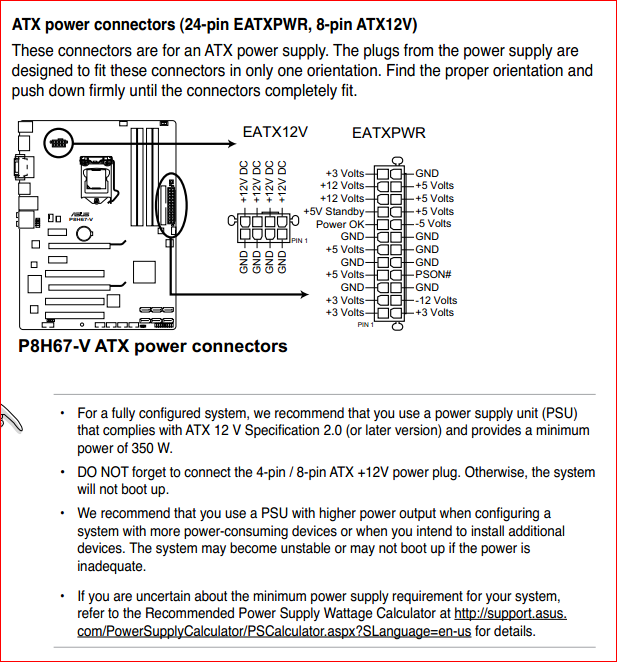4-pin or 6-pin instead of 8-pin?
-
4-pin or 6-pin instead of 8-pin?
I'm building a PC with an ASUS P8H67-V mobo. It has two PCIe2.0x16 slots (SLI ready). I'm going to use ONE slot for a video card (ASUS GT430 128bit). My Power Supply (600W) has a 6-pin & a 4-pin cable connector, not a 6+2.
If I'm only going to use one PCIe slot, would the 6-pin be adquate?
Thanx,
Party cloudy
-
-
Seeing as the GT 430 doesn't require an external power connection, where are you looking to plug this into?
-
Hello Partly Cloudy,
The number of pins required (6, 4, or 6+2) on the PCI-E power cable depends on how many are required for your graphics card.
Looking at your ASUS GT430 128bit graphic card's specs at the link below, it does not require a extra power connection with a PCI-E power cable, so you do not need to worry about it. :)
ASUSTeK Computer Inc. - Graphics Cards- ASUS ENGT430/DI/1GD3(LP)
Hope this helps,
Shawn
-
-
Maybe I'm confused, but my mobo has an 8-pin pwr conn labeled EATX12V. Is my 4-pin yellow/black from the PS adequate? It's running a Core i5 (no OC).
Thanx,
Party cloudy
-
According to the manual for your motherboard it should be OK with just the 4 pin in the CPU (ATX12V) connection,
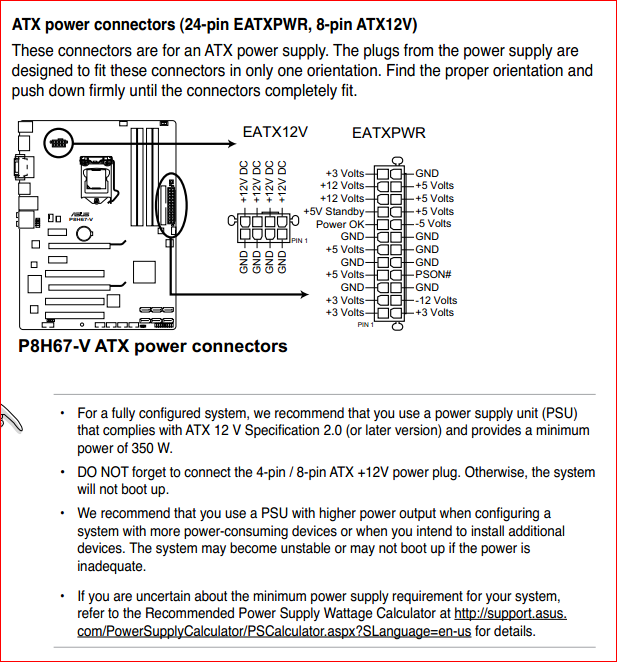
seeing as the ATX 2.0 spec only calls for a single 4 pin CPU connector. All things considering if your power supply is that old I would consider looking at a new one that is up to the current specs (ATX 2.3).
-
Sorry Party cloudy,
We thought you were referring to the power connection on your graphics card.
Stormy (Richard) is correct that you could use either a 4-pin or 8-pin ATX +12V power plug. This is to power your CPU. Just be sure to plug it in on the side (right side on diagram above & below) closet to pin 1 on the motherboard's 8-pin (EATX12V) power connecter.

-
-
Thanks,
Yeah, the 4-pin worked just fine. I'm loading the OS now.
What would you need an 8-pin for? I'm running an i5. Would it be if I were using an i7 instead?
Thanx,
partly cloudy
-
It's just that a 8-pin is recommended to be able to provide more power if needed for the CPU say if it was more powerful, under a heavy load, or overclocked. That's all. :)


 Quote
Quote