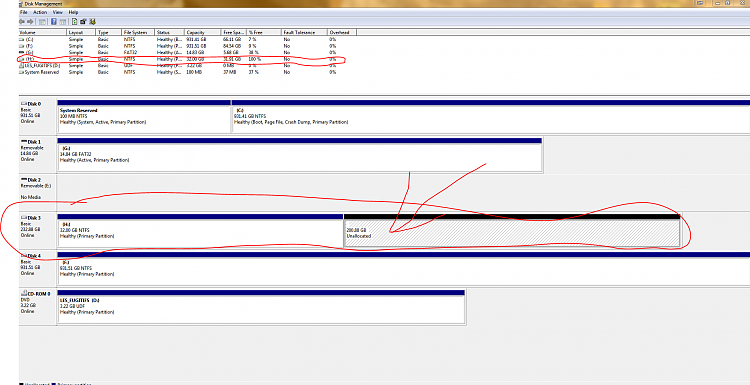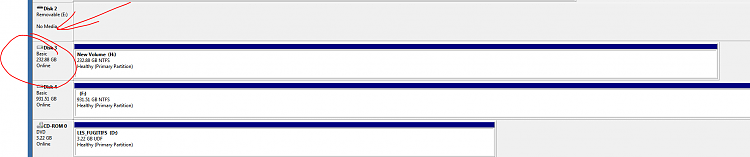New
#1
Trying to format 250 g external drive (laptop hd) but only getting 31g
So I am trying to get my external laptop drive to show that is 250 g but every time i format it only 31g show up....
I havn't set anything that i know of ....
So some help would be great
Kodiak


 Quote
Quote